SI 2015 help files?
- minilogoguy18
- Posts: 110
- Joined: 24 Dec 2012, 19:34
SI 2015 help files?
Since all it ever really did was direct you to Autodesk's website does anyone have an actual local copy of the full help file? The webpage that had them hosted by Autodesk doesn't exist anymore.
Re: SI 2015 help files?
You can still download them from autodesk's website: https://download.autodesk.com/us/suppor ... lp_enu.zip
Re: SI 2015 help files?
Much as the 2015 help files are available for download. I advise that you download the 2014 help files instead as they actually provide better direct links to the correct page than the 2015 help files. More importantly, they're super fast to load (virtually as fast as the old school CHM help documentation). Download both and compare (good to have both 2014 and 2015 in your archive for that day when Autodesk finally obliterate their presence on the web). All the stuff that really matters was available in 2014 already but you can temporally swap between each set of help files if you want to go through the new stuff added to 2015. Using the 2014 documentation is especially helpful when using the SDK documentation, as you have wait nearly 10 seconds for each page to load when you search for help from within Softimage.
The Softimage 2015 documentation is faster once it's loaded all the background javascript. If you're happy to always search from within your web browser for information in user experience isn't so bad. But each time you search for help from within Softimage, the help opens in a new tab and then has to load all that background javascript again. I'm constantly searching the docs and that 10 sec wait on every search soon becomes a major irritation.
Another recommendation. Add the following to your setenv.bat in Program Files>Autodesk>Softimate_Version>Application>bin:
The Softimage documentation has always worked better in Microsoft browsers than either of Chrome or Firefox but only Edge has the ability to work in dark mode (I hate having my eyes seared out by masses of white pixels - it's as if The Boy's Homelander has taken over my monitor!). The 2014 documentation works best with Edge in dark mode. However, the dark mode in Edge is only available via a flag. This is really easy to set up, just use the following address and search for the flag setting in the screen grab. The full name of the setting is 'Enabled with selective inversion of everything'. The otherwise brilliant Dark Reader addon (available for all browsers) doesn't work with the Softimage documentation, hence my recommendation of a slightly more geeky approach. However the results are worth it.
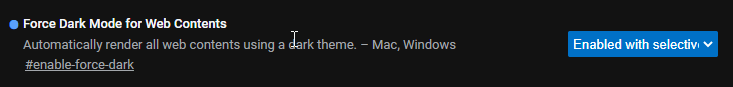
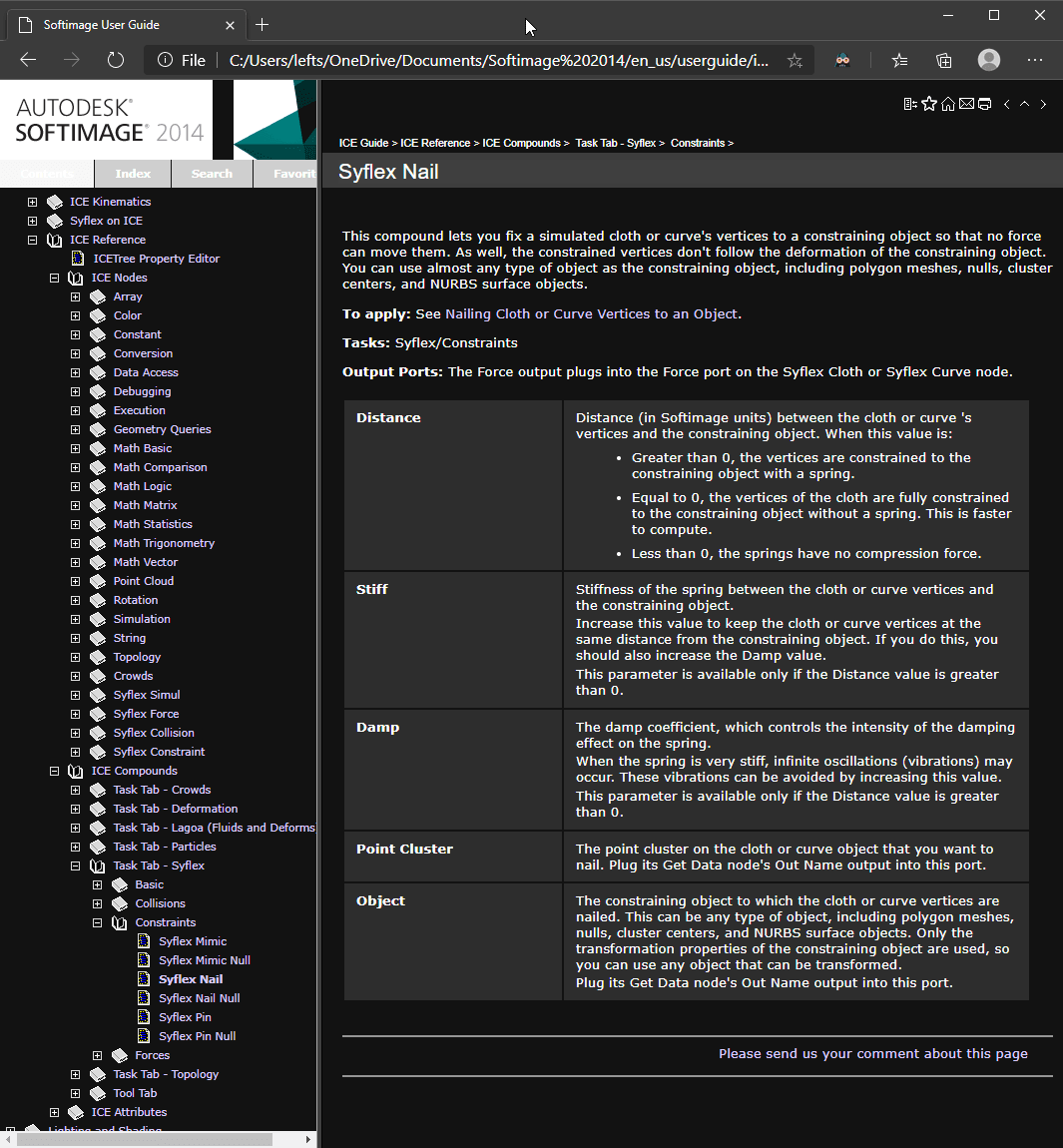
The Softimage 2015 documentation is faster once it's loaded all the background javascript. If you're happy to always search from within your web browser for information in user experience isn't so bad. But each time you search for help from within Softimage, the help opens in a new tab and then has to load all that background javascript again. I'm constantly searching the docs and that 10 sec wait on every search soon becomes a major irritation.
Another recommendation. Add the following to your setenv.bat in Program Files>Autodesk>Softimate_Version>Application>bin:
Code: Select all
set SI_HELP_PROGRAM_ENV=MicrosoftEdge.exeCode: Select all
edge://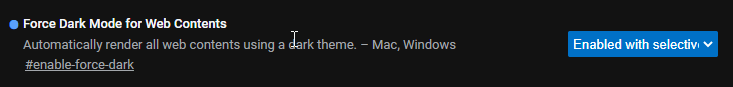
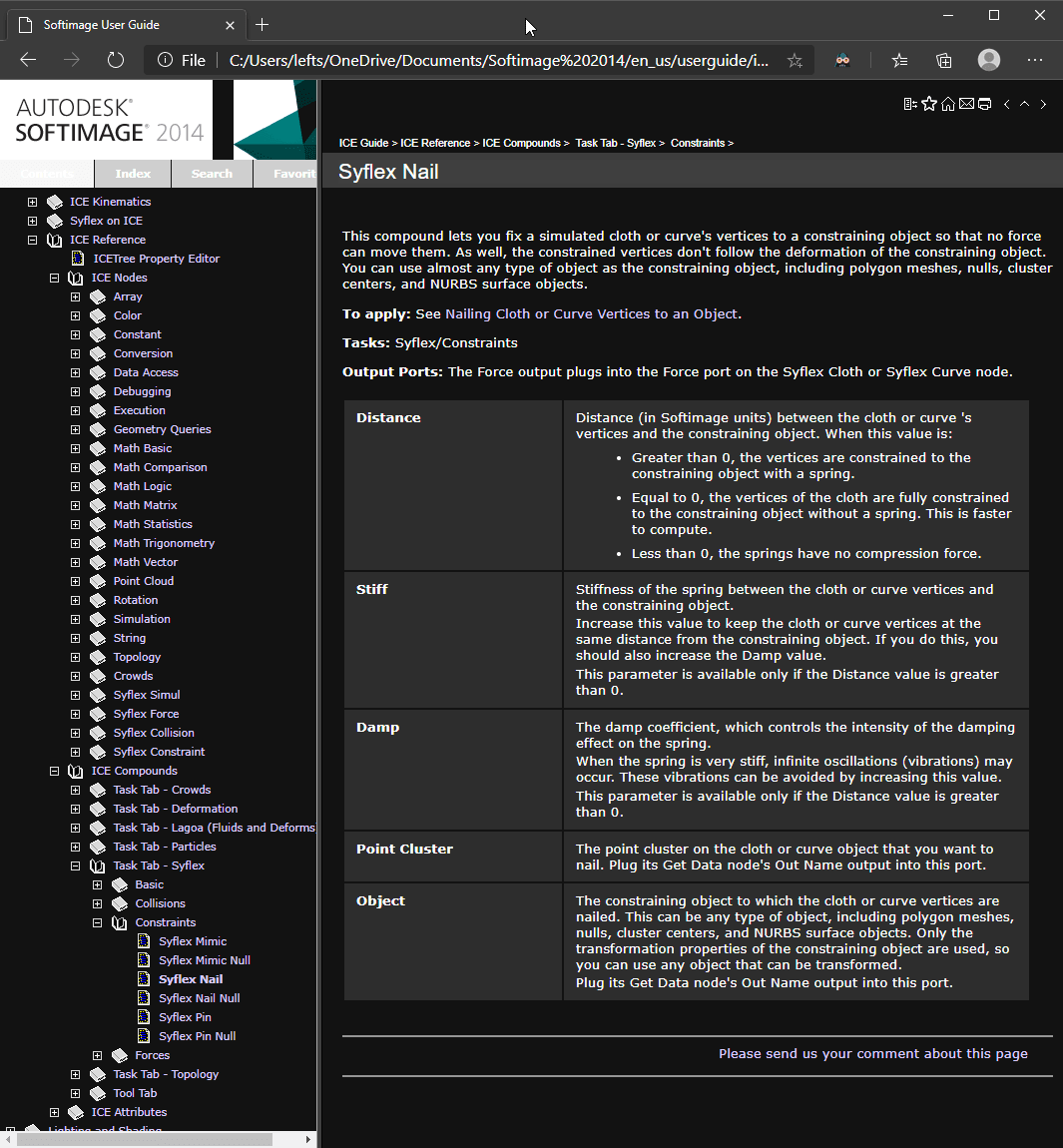
Re: SI 2015 help files?
I've just noticed that the online version of the Softimage 2015 help documentation does work with the Dark Reader addon for Chrome. It's also had it's javascript files updated and now runs far faster. Unfortunately, the fine folk at Autodesk haven't updated the downloadable 2015 documentation that you install locally, so it neither has the javascript optimisations, not does it work with Dark Reader.
Worth knowing if Chrome is your main browser. I havn't tested Firefox but Dark Reader in Edge doesn't render correctly (probably due to the fact that Dark Reader for Edge is still a relatively new product).
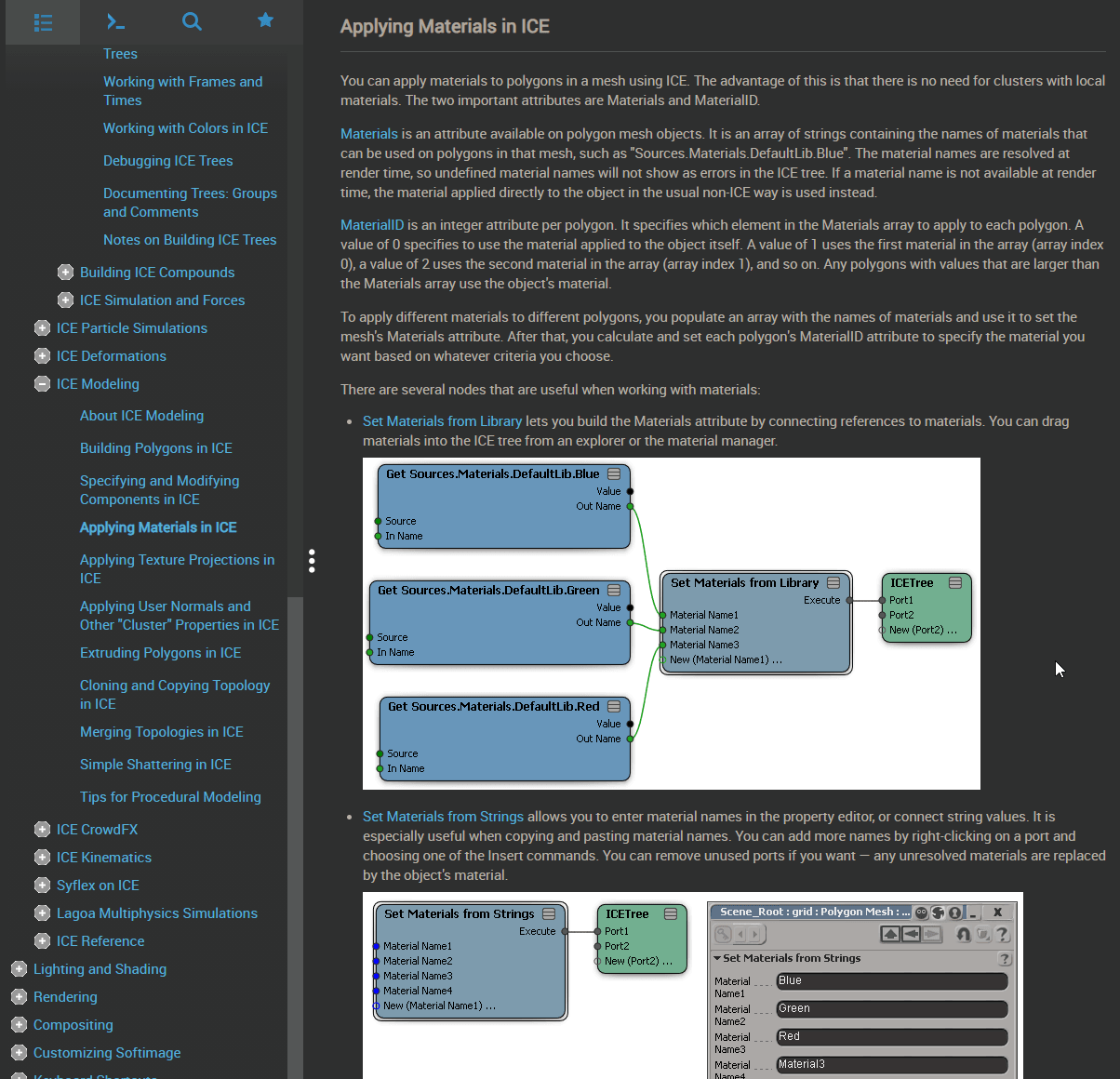
Worth knowing if Chrome is your main browser. I havn't tested Firefox but Dark Reader in Edge doesn't render correctly (probably due to the fact that Dark Reader for Edge is still a relatively new product).
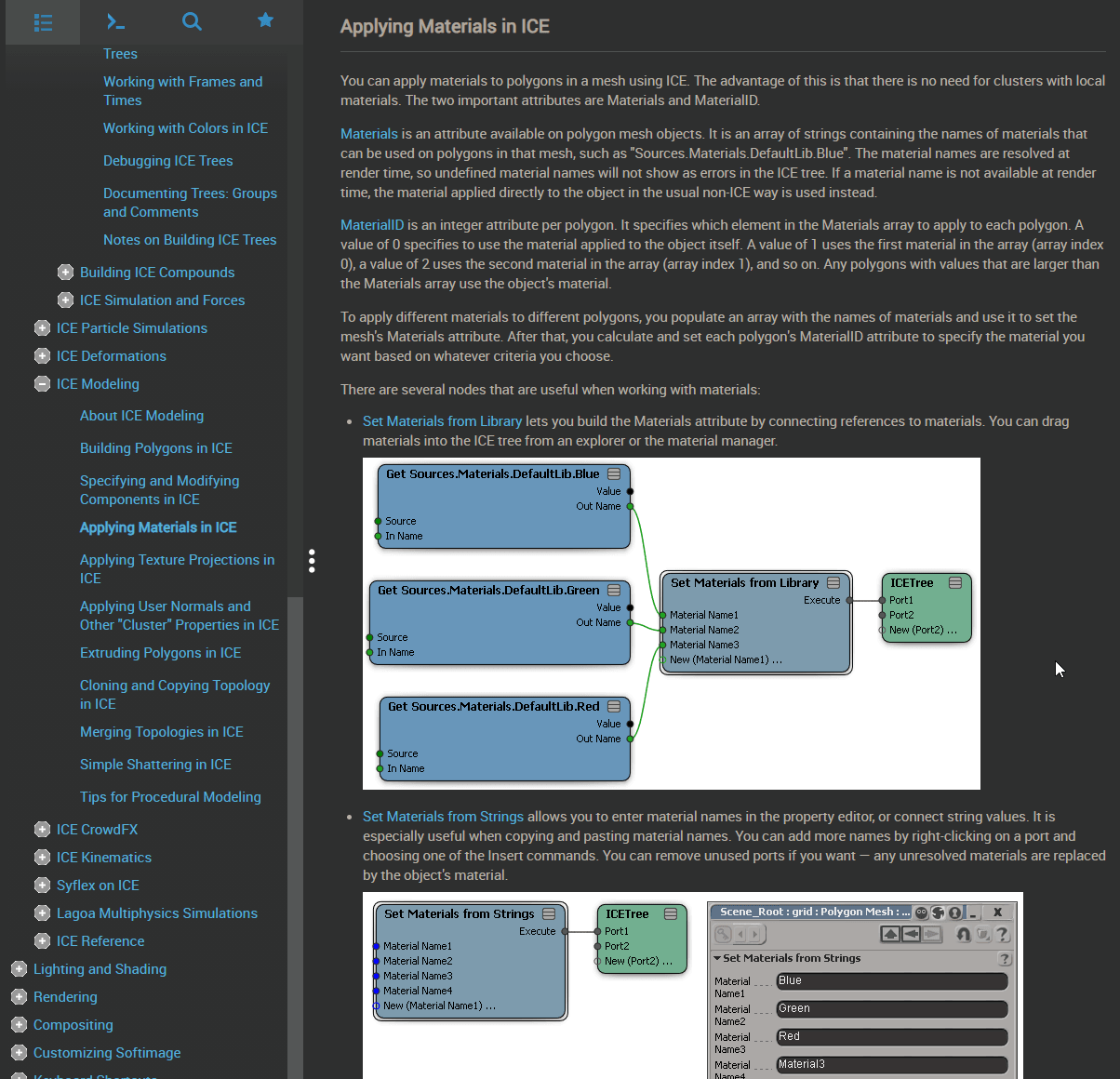
- minilogoguy18
- Posts: 110
- Joined: 24 Dec 2012, 19:34
Re: SI 2015 help files?
I'm actually using Edge, might sound crazy but MS finally got it right this time around for their OS integrated browser. What needs to be changed so that when I click on Help in the menu it opens the local files?
- Hirazi Blue
- Administrator
- Posts: 5107
- Joined: 04 Jun 2009, 12:15
Re: SI 2015 help files?
"File > Preferences > General > Help Location"
Here you can specify the local location of the "softimage_2015_offline_help_enu"-folder
Here you can specify the local location of the "softimage_2015_offline_help_enu"-folder
Stay safe, sane & healthy!
Re: SI 2015 help files?
Hi,
need help with Local targeting.
What i'm missing and what is wrong?
The location is correct but SI don't open it.
Can't upload an image..
------------------------------------------------------
Error
Sorry, the board attachment quota has been reached.
-------------------------------------------------------------
need help with Local targeting.
What i'm missing and what is wrong?
The location is correct but SI don't open it.
Can't upload an image..
------------------------------------------------------
Error
Sorry, the board attachment quota has been reached.
-------------------------------------------------------------
Re: SI 2015 help files?
sorry, where I can find the offline guide of Softimage 2014?
thanks a lot
Matteo
thanks a lot
Matteo
Re: SI 2015 help files?
thanks a lot
Matteo
Re: SI 2015 help files?
I think the custom path should be a folder up (remove the "/userguide/index.html" from the path)
softimage resources section updated Jan 5th 2024
Who is online
Users browsing this forum: No registered users and 72 guests


































































