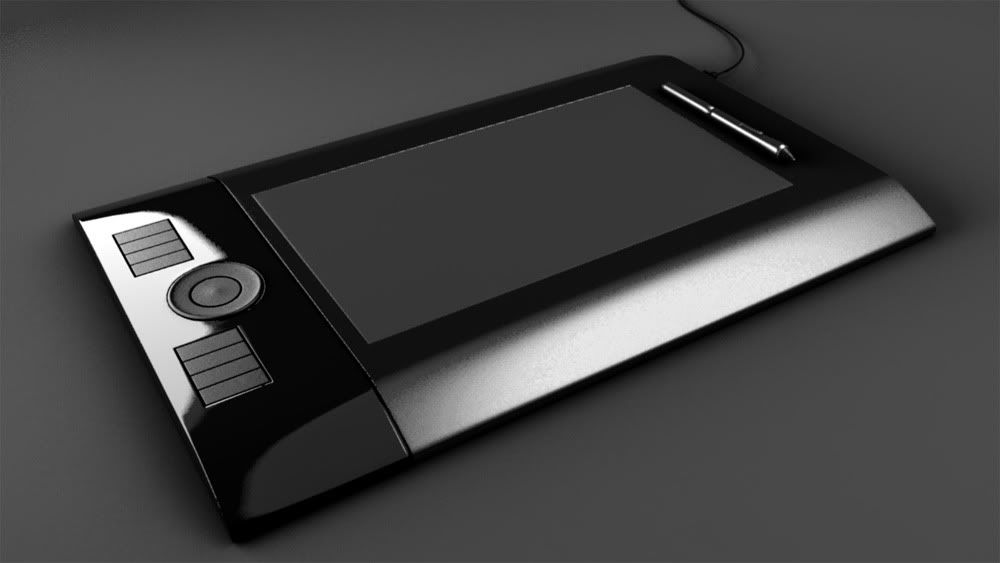i´m on my discovery-tour on linear workflow and so far i´m quite impressed about all the new details and facts, that i´m confronted with.
It kind of starts making more and more sense to me, allthough there are still some misty fields...
I´m starting this thread to collect some of your experiences and maybe gather some help.
If things go ok, i want to collect and distill my gained experiences into some sort of article and make it public, so that everyone else may get some help from it....also i hope, that it will help myself in understanding everything better and keep everything in my memory
So let´s start of with some discrepancies i have:
I build a small test-scene with physical sky and sun, everything set ready for linear work according to the great hints from Rob Wuijster/Rork (Link)
Then i started making a few tests. The aim was, to achieve similar results in the final image compared to the one seen, when rendering a preview in XSI....nothing i would consider to be a big problem.....oh how naive i was with that...
The first - and most obvious way i found was, to set "apply gamma correction to pass output" in the render-manager and render everything out to 8 Bit tiff.....et voila...Preview Image - Rendered Pass = zero....so both are completely equal. What a suprise...
Now on to something more complex. I unchecked the "apply to pass output" and rendered the pass to a float Tiff...so full 32Bit power on all channels.
Afterwards i opened the rendered picture in Photoshop, converted it - using the correct gamma - down to 8 Bit and tried to do Preview - Result....and it wasn´t the same anymore.
The shadows of the reduced pass are slightly different then the preview...kind of a bit more blueish and darkish at the very occluded area....
I was kind of confused and tried it again - this time with a half float openEXR image. Still the same.
Then i fired up Fusion and converted the image to the correct Gamma and reduced it to 8 Bit there. Afterwards i went back to Photoshop...did A-B with the in fusion reduced image and the preview....and it was zero...
So the error seems to be in Photoshop. Are there known issues with HDR-Images and Photoshop?
I mean...the differences aren´t very huge...but they exist...and that troubles me, as it confuses my impression about having understood the process...
I made an archive with both images...maybe you want to test and see for yourself...
http://rapidshare.com/files/265237689/L ... itches.rar
Next issue:
Are you still using ToneMap or Photographic Exposure Lens Shaders when working linear?
I´m troubled about using them, as i´m not fully understanding how to use them in that workflow properly. Do i have to disconnect them before rendering the final result? If so...how do i achieve the same result when compositing the final render so that it matches, what i wanted to achieve with the shaders applied.
Are these shaders conflicting with the idea of working linear, when being connected at rendertime?
What is your usual way of working, when staying linear?
Next issue:
Lights!
Working linear does make lighting a whole lot more predictable...but i still have some problems when using an exponential falloff with area-lights...
I have to increase the intensity to some arbitary high values...like 500 or even 750 to get my scene lit up...
The other way would be to reduce the size of the objects in the scene so that everything is quite a bit smaller then the "reference grid" in the viewport...then i can get the lights way closer and can work with intensities below 100. This helps when working with glossy materials as the refliections of the lights do not tend to burn out that much anymore...allthough i still don´t find them to be ideal.
Is there some kind of scale, that i should obbey when trying to work rather realistic in XSI?
How do you light your scenes up?
So...thats it for now.
I would love to get some input about how you do it, as i´m still at the very beginning of it all....
Thanks for any input you can offer...
P.S: Same topic is running at XSIBase to collect as much input on that as possible