ICE Modeling Workshop 2: Cut edges
- Daniel Brassard
- Posts: 878
- Joined: 18 Mar 2010, 23:38
- Location: St. Thomas, Ontario
- Contact:
Re: ICE Modeling Workshop 2: Cut edges
Hi Chris, good work so far, looking good.
I made a small modification to your ice tree, the section that collect the old points and feed the new points. For consideration and testing.
Cheers!
Dan
I made a small modification to your ice tree, the section that collect the old points and feed the new points. For consideration and testing.
Cheers!
Dan
- Attachments
-
- cutting_v2.jpg (56.83 KiB) Viewed 2429 times
$ifndef "Softimage"
set "Softimage" "true"
$endif
set "Softimage" "true"
$endif
- Hirazi Blue
- Administrator
- Posts: 5107
- Joined: 04 Jun 2009, 12:15
Re: ICE Modeling Workshop 2: Cut edges
@claudevervoort - Maybe its an idea to create a separate thread in the "ICE Compounds"
section to specifically highlight your nifty compound (so people can find it more easily)...
;)
edit & P.S. - Watching you all handling this "stuff" as if it were easy is awe-inspiring (and slightly frustrating)...

section to specifically highlight your nifty compound (so people can find it more easily)...
;)
edit & P.S. - Watching you all handling this "stuff" as if it were easy is awe-inspiring (and slightly frustrating)...
Stay safe, sane & healthy!
Re: ICE Modeling Workshop 2: Cut edges
This seems to work great, I've changed it. Excellent!Daniel Brassard wrote:I made a small modification to your ice tree, the section that collect the old points and feed the new points. For consideration and testing.
After a ton of trial and error, I've now been able to clamp the cutting plane between the nulls. I used a slight modification of the math described in the last paragraph here:
http://answers.google.com/answers/threadview?id=18979
I've also optimized the array generation. Previously, all polygons were tested for new vertices. I've now added a custom attribute that contains all affected polygons. Arrays are now only created for those. On big meshes this results in A LOT less memory usage and also speeds up the compound.
The original idea was to slice the mesh between two vertices. However, the current compound slices through the entire mesh. We still need to fix that I suppose.
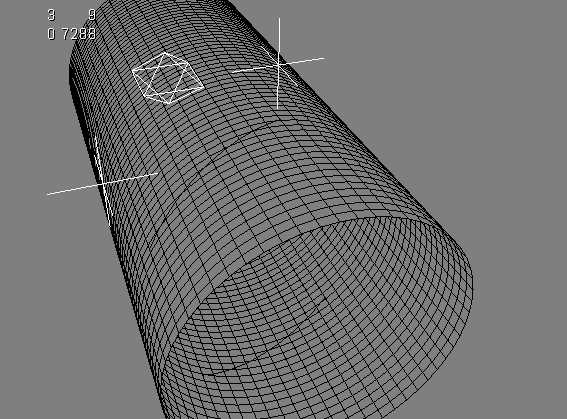
- Attachments
-
 EdgeCuttingWIP4.xsicompound
EdgeCuttingWIP4.xsicompound- (70.62 KiB) Downloaded 148 times
Last edited by Chris_TC on 16 May 2011, 11:44, edited 1 time in total.
Re: ICE Modeling Workshop 2: Cut edges
For me the only way to really grasp ICE is to practice over and over. Plug those nodes and see what happens. Initially, nothing may work. But as you practice more and more you'll start to figure things out.Hirazi Blue wrote:(and slightly frustrating)...[/size]
For ICE modeling I've found that it's sometimes easier to work on really simple geometry (maybe even a single polygon) and display vertex, polygon and edge indices.
- claudevervoort
- Posts: 89
- Joined: 16 Oct 2009, 02:56
- Location: Montréal, QC, Canada
- Contact:
Re: ICE Modeling Workshop 2: Cut edges
Great work Chris! I'm still trying to get my tree to work. Hopefully i'll get a couple more hours tonight to 'burn' on this 
As for slicing both sides of the mesh, I was thinking about that. I thought one possible way is to take each polygon normal and only slice a polygon if its normal is at an angle of less than 90 deg with the up vector (so that the plane does not slice polys on the other side). But I am not there yet
@Hirazi: sure i'll add a post in the compound section tonight
Claude
As for slicing both sides of the mesh, I was thinking about that. I thought one possible way is to take each polygon normal and only slice a polygon if its normal is at an angle of less than 90 deg with the up vector (so that the plane does not slice polys on the other side). But I am not there yet
@Hirazi: sure i'll add a post in the compound section tonight
Claude
Re: ICE Modeling Workshop 2: Cut edges
Excellent, I look forward to seeing your tree. Many ways to skin a cat in ICE..claudevervoort wrote:Great work Chris! I'm still trying to get my tree to work. Hopefully i'll get a couple more hours tonight to 'burn' on this
That's a great idea, and it works in the case of a tube. But if you make the geometry "wavy" (e.g. push one side of the tube towards the tube's interior) it doesn't give the correct result.As for slicing both sides of the mesh, I was thinking about that. I thought one possible way is to take each polygon normal and only slice a polygon if its normal is at an angle of less than 90 deg with the up vector (so that the plane does not slice polys on the other side). But I am not there yet
I wonder whether Guillaume even thought of this. In his video he uses flat one-sided geometry, so the issue doesn't come up.
- claudevervoort
- Posts: 89
- Joined: 16 Oct 2009, 02:56
- Location: Montréal, QC, Canada
- Contact:
Re: ICE Modeling Workshop 2: Cut edges
It's been a while, but i've finally got a decent result. I've upload a video on vimeo to go through the ICE Tree:
.
You can download the scene from http://claudeonthe.net/scenes/cutting_edge.zip
I think the main differences would be around the use of a new basis and a matrix transform rather than dot and cross products to decide if an edge is to be split.
Claude
.
You can download the scene from http://claudeonthe.net/scenes/cutting_edge.zip
I think the main differences would be around the use of a new basis and a matrix transform rather than dot and cross products to decide if an edge is to be split.
Claude
Re: ICE Modeling Workshop 2: Cut edges
Very nice! Judging by the video, your method for figuring out which vertices to connect is much better than mine. Your compound should perform way faster.
Guillaume has been pretty quiet so far. There is still time for others to chime in.... don't be afraid, start plugging nodes, people
Guillaume has been pretty quiet so far. There is still time for others to chime in.... don't be afraid, start plugging nodes, people
Re: ICE Modeling Workshop 2: Cut edges
I just noticed that the compound I previously uploaded doesn't work because for some strange reason one node was not exported. Here's a functioning compound.
- Attachments
-
 EdgeCuttingWIP5.xsicompound
EdgeCuttingWIP5.xsicompound- (74.28 KiB) Downloaded 166 times
Re: ICE Modeling Workshop 2: Cut edges
Nice one Claude and Chris !
Sorry for being so quiet those days. I'm rather busy on some other stuff.
But I'm really happy to see that other ICE users are continuing the workshop without me .
.
I just watched Claude's video and the principles looks really close to my ICETree (if I remember correctly). But I don't think that I used any repeat nodes in my setup btw...
I will try to find the time to clean my version and will of course share it on the web too. So we will have at least three solutions to split between vertices in Softimage ;) .
Happy ICE Modeling,
Guillaume
Sorry for being so quiet those days. I'm rather busy on some other stuff.
But I'm really happy to see that other ICE users are continuing the workshop without me
I just watched Claude's video and the principles looks really close to my ICETree (if I remember correctly). But I don't think that I used any repeat nodes in my setup btw...
I will try to find the time to clean my version and will of course share it on the web too. So we will have at least three solutions to split between vertices in Softimage ;) .
Happy ICE Modeling,
Guillaume
- claudevervoort
- Posts: 89
- Joined: 16 Oct 2009, 02:56
- Location: Montréal, QC, Canada
- Contact:
Re: ICE Modeling Workshop 2: Cut edges
LOL that sounds like a challenge, I had to revisit !!!But I don't think that I used any repeat nodes in my setup btw...
So I've found a way to get rid of the iteration, actually ends up simpler than the usual iteration.
Claude
- Attachments
-
- no_iterate.jpg (156.93 KiB) Viewed 4306 times
Re: ICE Modeling Workshop 2: Cut edges
Here is finally my version of the Cut edges :
http://dl.dropbox.com/u/5533643/Softima ... 2.xsiaddon
Once the addon installed, you must refresh the ICE preset manager (or just re-start Softimage).
If you installed the version 0.1 sent on the Softimage mailing list some weeks ago, first uninstal it.
And here is how to use it with the context menu : http://dl.dropbox.com/u/5533643/Softima ... Demo02.swf
The addon also include the "Cap Borders" compound of the first workshop and a couple of other compounds (already published on some forums or list) to centralize the stuff a little bit.
So here is what you will find in the addon :
- Apply Slice Between Two Vertices
- Apply Thickness
- Cap Borders
- Create Bullet Shattered Primitive
- Create Copies from Polygon Mesh.2.0
- Create Extrusion Along Strands.2.0
- Deform Strand Extrusion
Cheers
Guillaume
http://dl.dropbox.com/u/5533643/Softima ... 2.xsiaddon
Once the addon installed, you must refresh the ICE preset manager (or just re-start Softimage).
If you installed the version 0.1 sent on the Softimage mailing list some weeks ago, first uninstal it.
And here is how to use it with the context menu : http://dl.dropbox.com/u/5533643/Softima ... Demo02.swf
The addon also include the "Cap Borders" compound of the first workshop and a couple of other compounds (already published on some forums or list) to centralize the stuff a little bit.
So here is what you will find in the addon :
- Apply Slice Between Two Vertices
- Apply Thickness
- Cap Borders
- Create Bullet Shattered Primitive
- Create Copies from Polygon Mesh.2.0
- Create Extrusion Along Strands.2.0
- Deform Strand Extrusion
Cheers
Guillaume
Re: ICE Modeling Workshop 2: Cut edges
Thanks, already using 3 of those on my models 
Re: ICE Modeling Workshop 2: Cut edges
Thanks Guillaume!
Re: ICE Modeling Workshop 2: Cut edges
Cap borders tool doesn't keep the UV when it is applied to the mesh. Is this a known limitation or a bug?
Who is online
Users browsing this forum: No registered users and 78 guests

































































