Objective: To make the blade of the sword deform along a sine wave, Ideally 1.5 wavelengths along the entire blade length. A similar objective might be to make a fish make a swimming motion with its body.
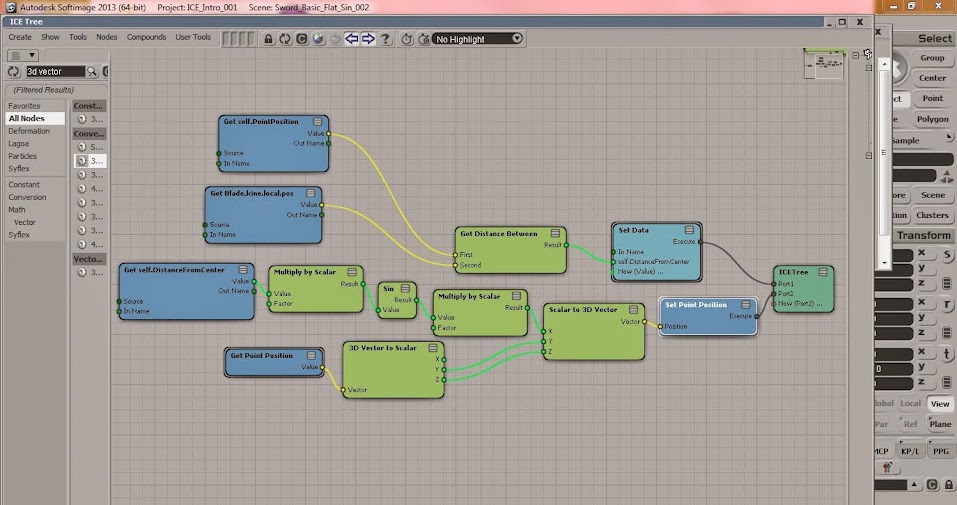
Problem: I am applying the ICE Tree as pictured. I cannot figure out why it is 'Crushing' The X values. The blade volume essentially collapses.
Request: Ideally a screenshot of the correct set up in an ICE tree. I have personally been working off:http://xsisupport.com/2009/11/17/sine-waves-in-ice/ And think my problems might stem from the geometry there being a grid...
THANKS!




































































