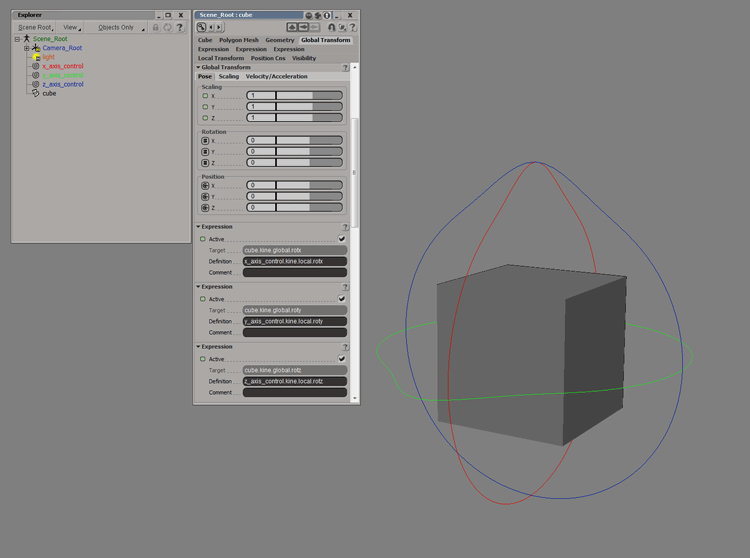Hey Eric
Yes, that's what I have on the right side, showing the manipulator at work with Global. (Z axis being rotated and X axis keeping it's pose)
My question was if I could have 2 independent controllers, one rotating on X global and another rotating on Z global, always. What I got from my attempts is that there's always an implicit "rotation order" XZ or ZX and the the first coordinate always gets un-aligned with the global coordinate (becomes a local rotation) like in a normal euler system.
I didn't want euler rotations. Just straight up "this controller rotates on X global and this controller rotates on Z global", in a rig, not the manipulator. And the latter, I understand it's easier to setup since it resets after each manipulation.
Again, this is out of curiosity

Cheers