Discussions about SOFTIMAGEs© Interactive Creative Environment©
-
claudevervoort
- Posts: 89
- Joined: 16 Oct 2009, 02:56
- Location: Montréal, QC, Canada
-
Contact:
Post
by claudevervoort » 27 Sep 2012, 03:54
Hi!
I've been looking at that for a little while now and since I still can't it figure out, I'd thought it was time to ask for help

So it is rather simple: I have a counter texture (10 pix, digit_00 to digit_09) which makes a sequence. I use that in my shader, but I want the value to come from an attribute, not the actual time. So I set up an ICE tree and set the data. Those appears in the image clip, I choose them as the source, but on render it stubbornly is driven by scene time. It is the 1st time I use an ICE attribute to drive an object scope attribute, I do not remember having issue when I was using it for object instances.
What's wrong?
Thanks!
Claude
-
Attachments
-

-
csaez
- Posts: 253
- Joined: 09 Jul 2012, 15:31
- Skype: csaezmargotta
- Location: Sydney, Australia
-
Contact:
Post
by csaez » 27 Sep 2012, 08:46
Seems like a problem with the attribute's evaluation (ICE is quite aggressive with optimizations). Try logging (AttributeDisplay property or just inside ICE), this way you force them to be evaluated.
Cheers!

-
Letterbox
- Posts: 391
- Joined: 17 Jun 2009, 14:49
Post
by Letterbox » 27 Sep 2012, 10:16
claudevervoort, relevant to your question? ...http://xsisupport.com/2010/02/21/sprite-sequences-on-ice-particles/
-
claudevervoort
- Posts: 89
- Joined: 16 Oct 2009, 02:56
- Location: Montréal, QC, Canada
-
Contact:
Post
by claudevervoort » 28 Sep 2012, 02:46
Thanks for chiming in!
Unfortunately that does not solve it. The attributes do get updated (I have them to show in the viewport and they show they expected value). Maybe that is just a plain old bug, and i'll have to use scripting rather than ICE

Claude
-
olivier jeannel
- Posts: 30
- Joined: 10 Feb 2012, 12:50
Post
by olivier jeannel » 28 Sep 2012, 16:38
Hey Claude !
In 2013 I had Particle clip driven by IDs to work very well.
Here's the setup I'm using. You need to set it up to "cycle" with a "Number of Cycle" to loop through values to.
Just in case, I'm posting it.

-
Attachments
-

-
claudevervoort
- Posts: 89
- Joined: 16 Oct 2009, 02:56
- Location: Montréal, QC, Canada
-
Contact:
Post
by claudevervoort » 29 Sep 2012, 01:56
Thanks Olivier, it is now cycling through... time

So did not change really, still picking up the value from global scene time and ignoring my ICE attribute. Again I think my main difference here is that I am not using it to drive particle instances, but rather a plain shader attached the polymesh object that have the ICE tree. No particles whatsoever. Object scope attributes.
I tried through scripted op, but it does not seem to see any attributes I am adding there in the image clip time source. So I am a bit at a dead end for the approach of having the digit textures being driven by ICE (or by anything but time on that matter...).
Anyway thanks for chiming in!
Claude
-
dwigfor
- Posts: 395
- Joined: 17 Nov 2009, 17:46
Post
by dwigfor » 29 Sep 2012, 09:51
Have you seen this?
http://caffeineabuse.blogspot.com/2011/ ... g-ice.html
Maybe problem is with your render tree?
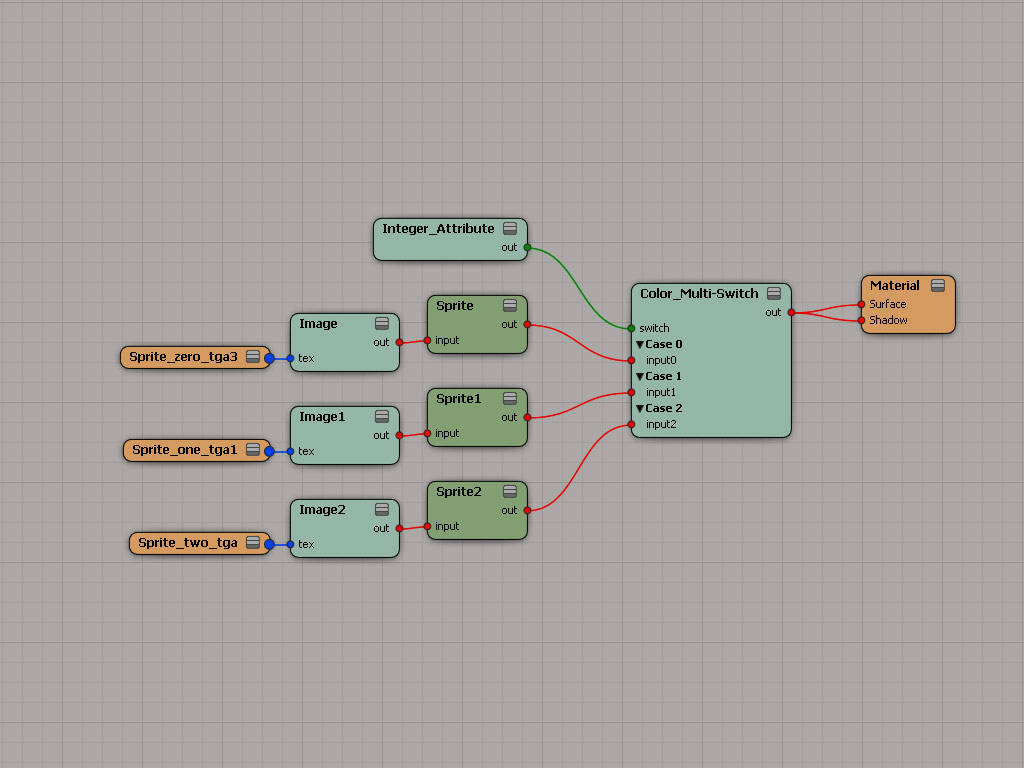
I tried out your problem, and it pretty much worked okay, except I'm not sure how to add the last 8 and 9 to the Multi Color Switch (only 0-7 inputs). I tried putting it in another Multi Color Switch, changed values to 8 and 9, and tried to mix with Mix 2 Colors.
This was done on a grid with 2 polys (I only did 2 digits), each poly had it's own material applied to it. I also placed the digit counter ICE tree on that grid (non sim). Changing the source number updated my rendered grid (has to be rendered to display correct image). I used the sample number images that are included in the Sample project/pictures.
-Dave
-
olivier jeannel
- Posts: 30
- Joined: 10 Feb 2012, 12:50
Post
by olivier jeannel » 29 Sep 2012, 21:06
claudevervoort wrote:Thanks Olivier, it is now cycling through... time

So did not change really, still picking up the value from global scene time and ignoring my ICE attribute. Again I think my main difference here is that I am not using it to drive particle instances, but rather a plain shader attached the polymesh object that have the ICE tree. No particles whatsoever. Object scope attributes.
I tried through scripted op, but it does not seem to see any attributes I am adding there in the image clip time source. So I am a bit at a dead end for the approach of having the digit textures being driven by ICE (or by anything but time on that matter...).
Anyway thanks for chiming in!
Claude
That's bizarre, I remember having it working on an instanced polymesh, and the shader was on the original polymesh too.
What's your Softimage version ?
You're not doing it on the default Scene Material, are you ?
Is it working in OGL (Textured) and failing in MR ?
-
claudevervoort
- Posts: 89
- Joined: 16 Oct 2009, 02:56
- Location: Montréal, QC, Canada
-
Contact:
Post
by claudevervoort » 30 Sep 2012, 18:47
olivier: I am not using shaped instances, just a plain mesh with an ICE tree on it to drive the counter texture on it. In the OGL view (high quality) it is showing the same number...
dave: color_switch, that sounds like a great alternative. Going to try that and let you know.
Thanks!
Claude
-
claudevervoort
- Posts: 89
- Joined: 16 Oct 2009, 02:56
- Location: Montréal, QC, Canada
-
Contact:
Post
by claudevervoort » 02 Oct 2012, 23:34
The multi switch works! Sure a lot less convenient than using time source on the texture itself, but at least it's a work around. Sucks it's only up to 7, I think I'll need 2 switches to handle my 10 digits, and 2 attributes for each counter: one boolean for 0-1, and another one for 0-4 so that I can use a switch and 2 multi switches.
Thanks for pointing that one out!
Claude
-
TwinSnakes007
- Posts: 316
- Joined: 06 Jun 2011, 16:00
Post
by TwinSnakes007 » 02 Oct 2012, 23:43
claudevervoort,
Can you post a sample scene, or the actual scene. I've never worked with clips before, but I still dont understand the problem.
-TS-
-
claudevervoort
- Posts: 89
- Joined: 16 Oct 2009, 02:56
- Location: Montréal, QC, Canada
-
Contact:
Post
by claudevervoort » 03 Oct 2012, 02:40
I recreated a simple scene to illustrate the problem. You might have to point the image clip to the right location (i've included the images in the zip). In the image clip, I use time source the value of the attribute digit10 which is set by the ICE tree. It's a global object attribute and the display debug on the viewport shows it has the current value (2). But the texture is still driven by time...
Claude
-
Attachments
-
- counter_by_ice.zip
- (226.42 KiB) Downloaded 119 times
-
TwinSnakes007
- Posts: 316
- Joined: 06 Jun 2011, 16:00
Post
by TwinSnakes007 » 03 Oct 2012, 04:16
I started with a fresh scene and just wanted to see if it worked at all. So, I used 1 particle, set to the shape of a rectangle, with 0 speed and used that to display the clip, and I set an integer custom property on emission, and used that custom property in the render tree, and it worked. It displayed and rendered as expected.
Now, if that's not gonna work for your setup, I can see if I can get it to work on a non-particle object.
edit: I know the pics might not line up, the image is displaying 1, the property is displaying 4 and the viewport is showing 3. But, that's because I kept testing different scenarios in between taking the screenshots and writing this post. You also have to set the Extrapolation Type to Cycle in order for this setup to work beyond Frame 1.
-
Attachments
-

- Image_Clip_ICE_Attrib.jpg (29.64 KiB) Viewed 2223 times
-

-

-
TwinSnakes007
- Posts: 316
- Joined: 06 Jun 2011, 16:00
Post
by TwinSnakes007 » 03 Oct 2012, 18:06
From the User Guide
If you're using an object with ICE attributes, such as ICE particles, the time source allows you to use that object's attributes to control the animation of the image sequence.
So, the Time Source only works with particle ICE attributes. You can verify this yourself. If the ICE tree on the object that has the image clip does not have particle data, it does not matter what ICE attribute you select as the Time Source, it will not effect the image clip [at least in my test it didnt]
So, this setup your attempting can be done, you just have to use particles.
-TS-
-
claudevervoort
- Posts: 89
- Joined: 16 Oct 2009, 02:56
- Location: Montréal, QC, Canada
-
Contact:
Post
by claudevervoort » 03 Oct 2012, 18:53
Thanks TS for looking at it so closely! Obviously not the answer I hoped, it's a bit confusing that it does show the attribute in time source, that it works when you use the attribute on the shader tree directly (switch), but doesn't when you use it in the clip itself when looking directly on the object but then works on a particle instance of that same object. But that is the way it is!
Now I have a few options: switch, 1 particle of that mesh, ... I'll see what is the shortest path to go where I want to go.
Thanks again,
Claude
-
claudevervoort
- Posts: 89
- Joined: 16 Oct 2009, 02:56
- Location: Montréal, QC, Canada
-
Contact:
Post
by claudevervoort » 04 Oct 2012, 02:38
Actually I re-read the doc and I would tend to think it works on any object with ICE attributes, including ICE particles but not solely:
The list includes ICE attributes only from objects used by this image clip (either directly on the object or indirectly if it's used via shape instancing).
If it's in the list, it should work. Or it should not be in it...
So after all I still think that is a bug

oh well!
Claude
Users browsing this forum: brandwatch [Bot] and 10 guests


































































