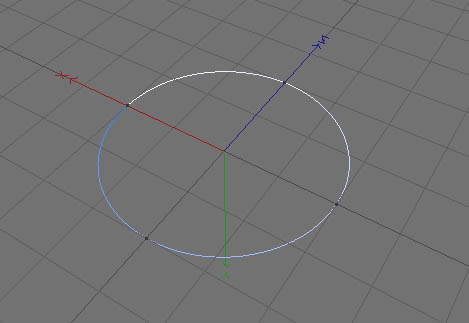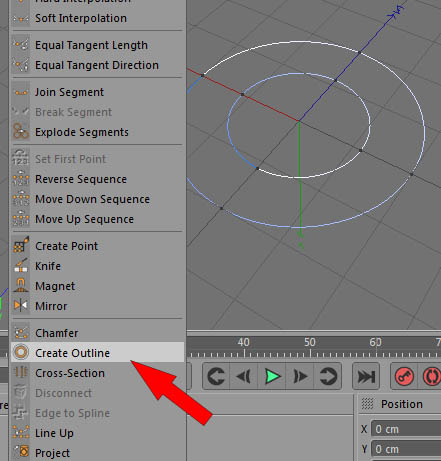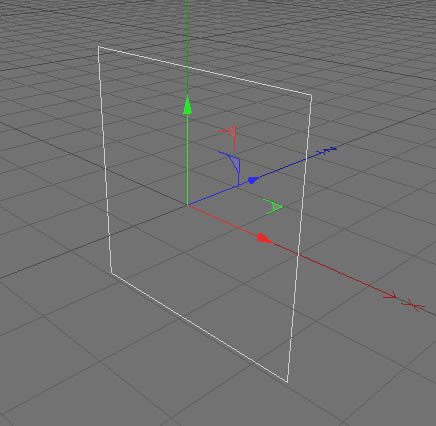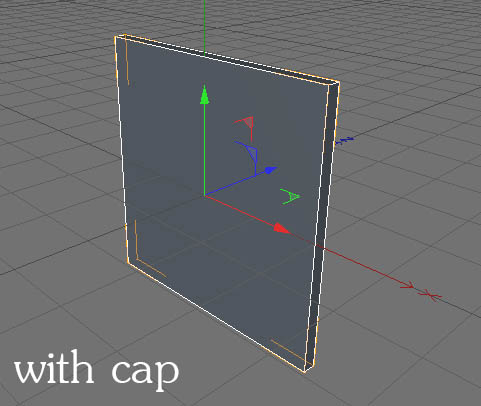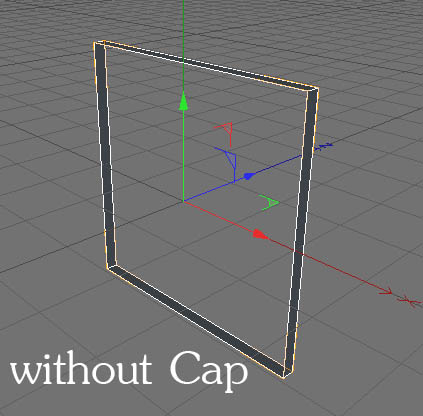Post
by Eugen » 22 Jun 2013, 18:56
http://www.keyvis.at/cg-tools/tools-for-softimage/curve-tools/
The download link works. RMB > Save linked content...
You can check the Softimage help for what clusters are.
In short: they are a special kind of group/collection of geometry components (points, edges, polygons, subcurves, subsurfaces, knots, isopoints even, ... ) which lift those components in the rank of an object.
You can assign a material to a polygon cluster, for example, and it will override the object's material on those polygons.
Also, operators that work on a selection of components need to create a cluster of those components first, then link their input to them.
For example, my DeleteSubcurves operator has to create a subcurve cluster first, then does something based on it.
Factory geometry operators do so as well, but it is worth mentioning, that they can utilize "internal" = hidden clusters. You won't see them in the explorer, but they are there. (check an operator, e.g. "DeleteComponentOp" with the SDK explorer for proof).
Custom operators always have to use "normal" clusters, though.
Now here's the drawback: if there are some clusters on an object already, and some custom operator changes the topology (= number of components change), the "old" clusters should get their component index list updated, but they don't. This is nasty, because it can lead to a messed up operator graph after a while.
Internally, this update mechanism is in place and working well, but it is not exposed in the SDK, so 3rd party devs are left in the rain.
I recommend working in immediate mode with curves therefore. Of course this thwarts the whole idea of non-linear modeling/editing.
If you think you can circumvent the problem with ICE... it does not handle cluster either, and there's no node for writing Nurbs curve/surface topology data yet. This missing topo nodes cannot be written with the ICE SDK, also.
If you ever meet a Softimage developer on the street, give him a kick from me for neglecting this issues... ; p