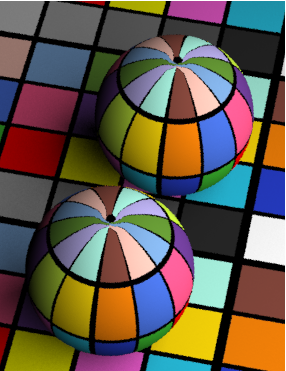Alright, trying to shed some light.
Here is what bart says about this:
"Well, getting the lighting right, identifying them and using light relative scale is proving to be challenging. Sometimes they're physically falling off, sometimes area, sometimes not any of this.
We think we may provide a set of mila lights to guarantee the right light transport. This may be a second step."
"JJHop, light relative scale of 0.318 is what you want. Inside of mila, we will try to do the right thing hopefully based on knowing what kind of light is lighting. Currently, since most traditional light, transports light with a value pre-divided by pi, by modern expectations, mila inverts that light relative scale, therefore multiplying by pi.
If you cannot set light relative scale, try physical_light which does not have a pre-divided light tranport unit."
source:
http://forum.nvidia-arc.com/showthread. ... #post44056
From my understanding: if you use mila material only in your scene you dont need anything, you dont need the light relative scale option, you need this only if you are using mila together with other shaders like mia etc.
He also says that getting the lighting right is quite a challenge, and this is what happened to me i think, because when i loaded your scene Kzin everything was working fine to me too, but after i made a new scene from scratch i had the issue back so i think its a randomness due to the fact that its hard to get the light right, as bart says too.
Now regarding the last bart words i'm confused again on if i should apply or not the multiply by PI or if hes just giving out a techincal information of what happens under the hood.
That said he admits that there gonna be some light setup for this, clearing out that honestly it wasnt implemented yet, hence why a bit of a mess on my part.
@kzin I am a bit burn out from tests and still a bit confused atm, on your scene with that colored texture everything works flawlessly to me too, but if for example i use another texture everything starts to be quite weird due to light intensity, its not a gamma problem i've tested it 100%.
So for now i'll just try to test with physical light only as you and bart say and see what happens, without multiplying the weight as i was doing before.
Ty for help

edit: just noticed that most of the "issues" i have with the shading is when i'm not using a physical light, portal light in this case gave me different shading, so i'll stick with physical for those shaders for now.