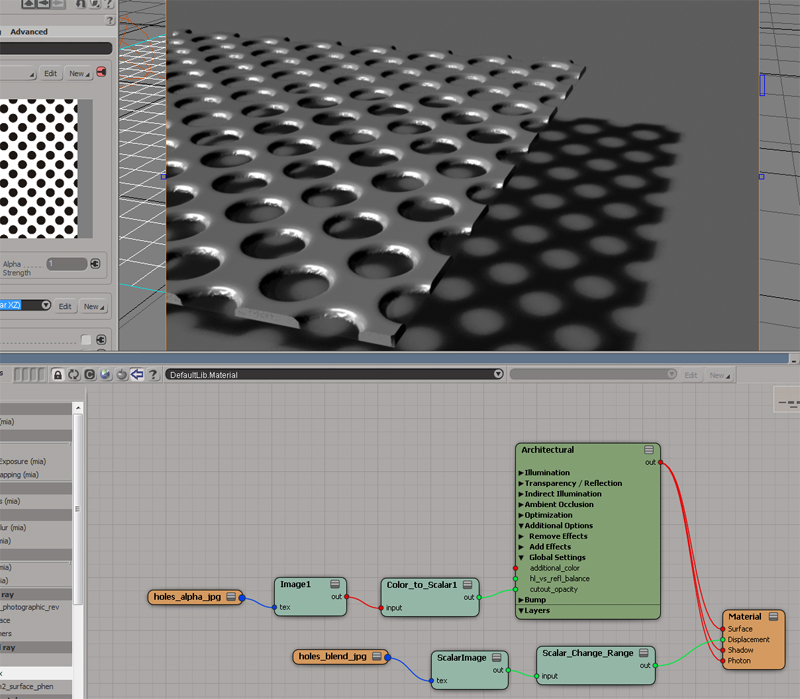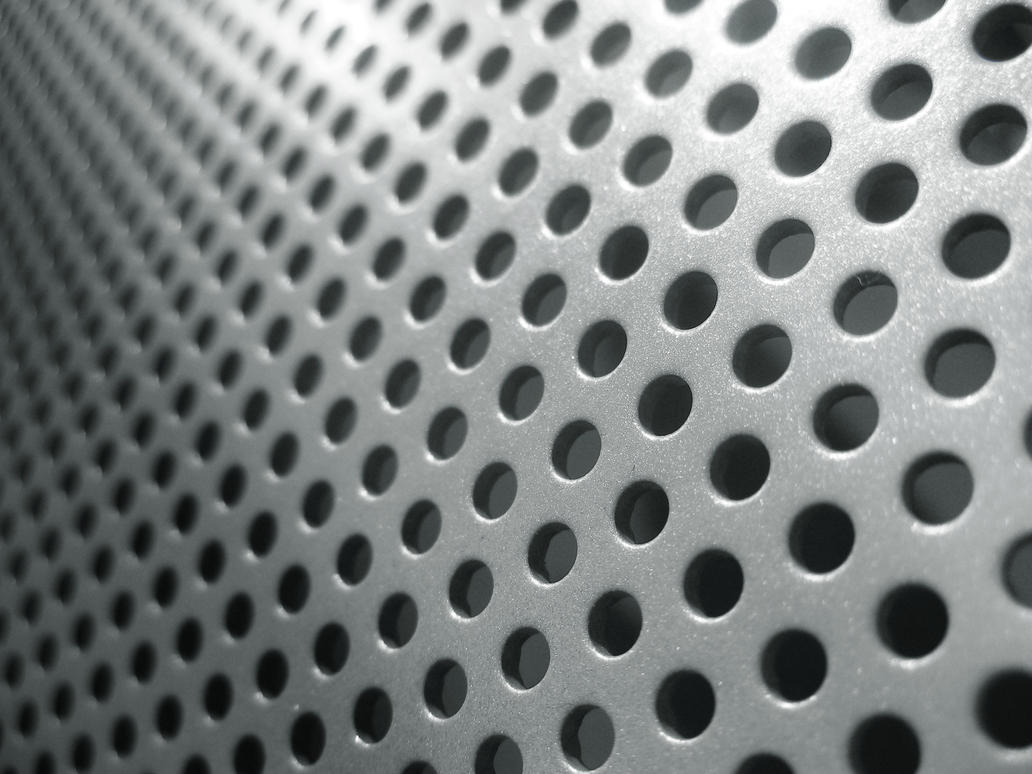
It doesn't have to have any thickness (so if it looks like a paper with holes it's fine).
How can i do something like that?
I asume it's possible with materials, so that's why i post it here. If it is possible another way then it's also fine.
O yeah, it would be nice if it allows light to go threw.