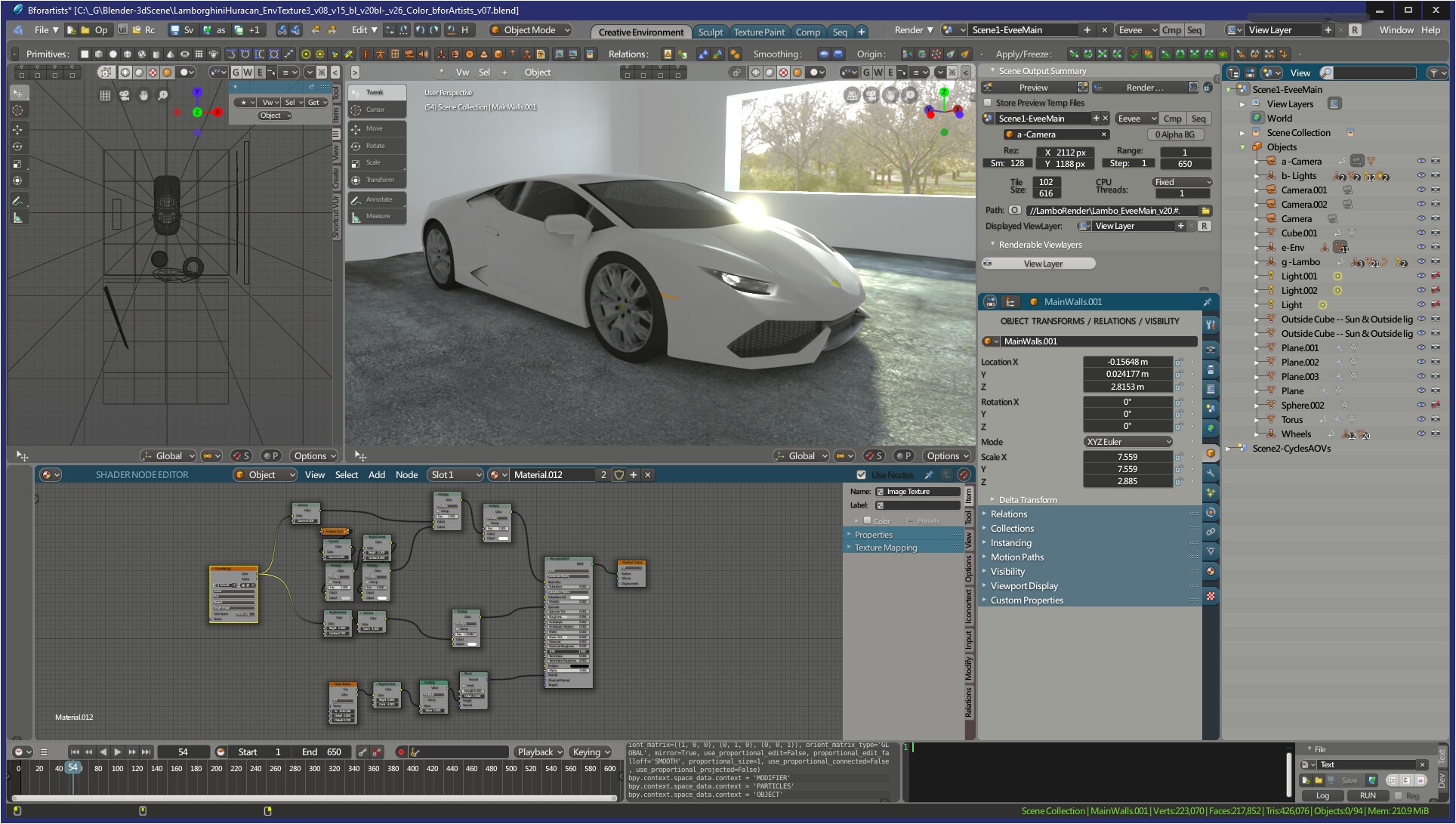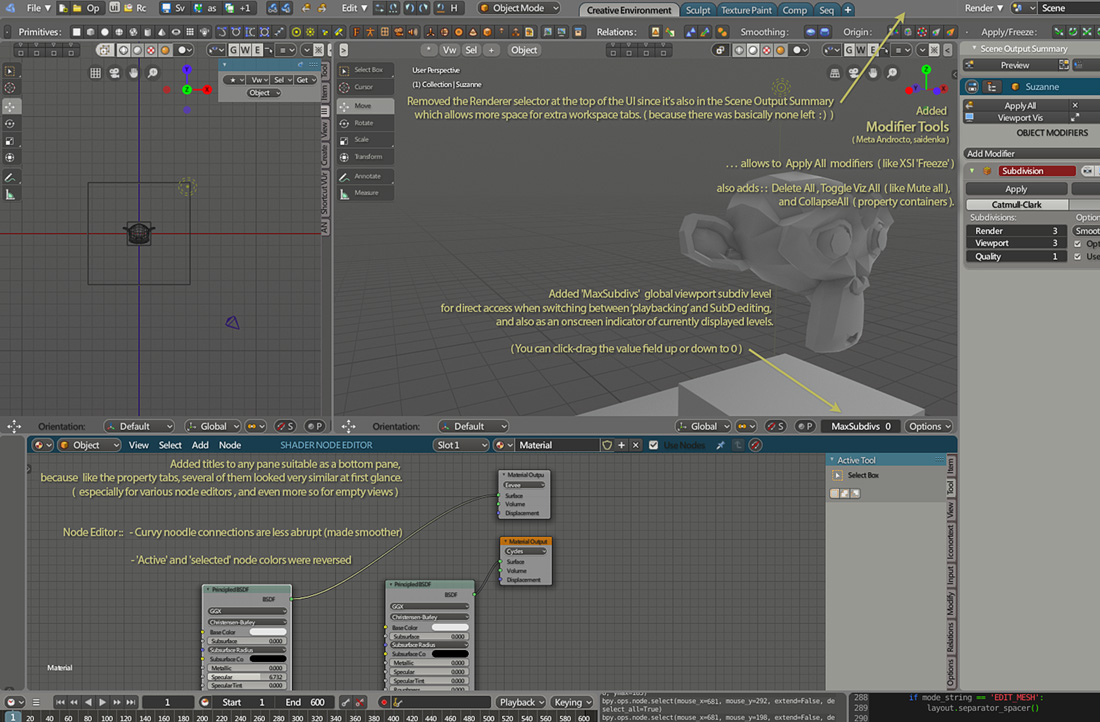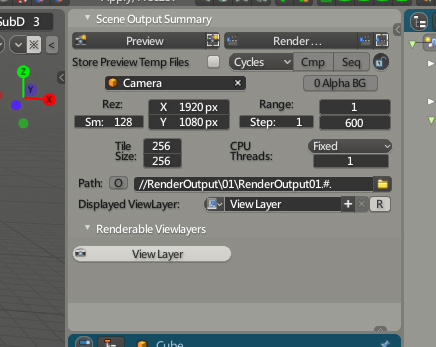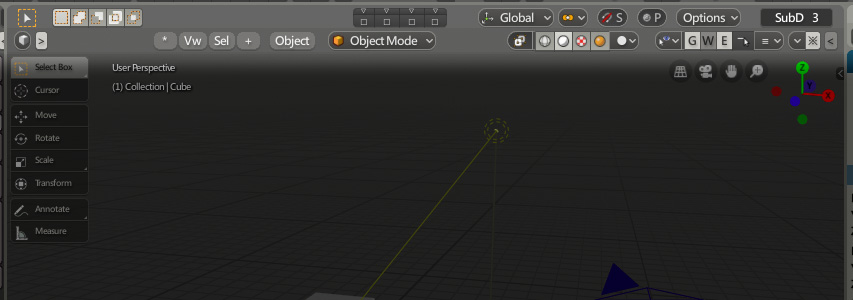______
Scene Output Summary
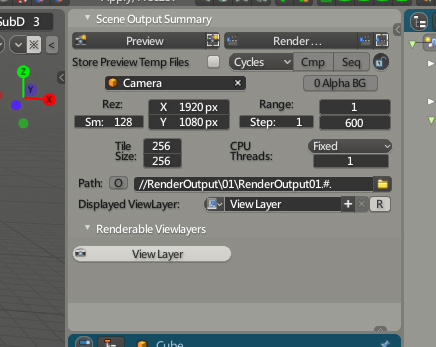
-- Removed the 'Current Active Scene' reference, (also being in the UI's topbar).
Unified Samples setting referenced the wrong (Branched) sampling value setting of cycles.
Also now, when Cycles is set to 'Branched' pathtracing,
the Sampling value dissapears (in the summary).
then only editable in main scene render settings with other sampling settings.
-- The 'Preview' button started renders in a hidden view
(didnt open the image/render viewer in a pane)
So now opens render viewer in a workspace pane
(whichever is the largest pane, same as regular menu Preview Current Frame)
-- Just besides the 'Render ... ' button opening the 'loom' render dialog,
is another button, being the regular blender Render button
( for skipping rendered frames, and supports auto-path creation if output folder don't exist)
Quickswitch Pane Tabs
____________
-- Added oneclick jump to common bottom panes, and property views (like 'tabs')
-- The bottom pane views have a second level of 'tabs' available in the main 'tabs'
( in any view suitable as a bottom pane. )
Note that when launching a preview render,
the image/render viewer that is braught-up is the last active one,
and the UV editor being the same viewer as the image viewer (with minor differences)
renders will popup in the UV editor if it was the last activated image viewer.
I think this was overlooked because the UV and IMAGE editor panes looked the same.
(maybe also because they -are- the same)
-- For the property pane tabs, apart from re-ordering of tabs,
when selecting different element types, any available 'tab' always appears in the same spot.
Making it easier to track what properties are available or not,
or how available properties change between different element types.
(the original tab column would collapse the space of unavailable tabs, then shuffling other tab icon positions.)
This also yet further eases immediate tab identification
(along with, and just above the text titles)
Separated in 2 switchable sections:: Scene, & Object properties.
Also good for shorter height property panes
(without requireing vertically scolling tab icons)
The regular vertical tab bar is still accessible (little side arrow)
and is where the first 'Active Tool' tab remains accessible,
( not included in the new top tab bar )
___
Viewport ToolSettings bar
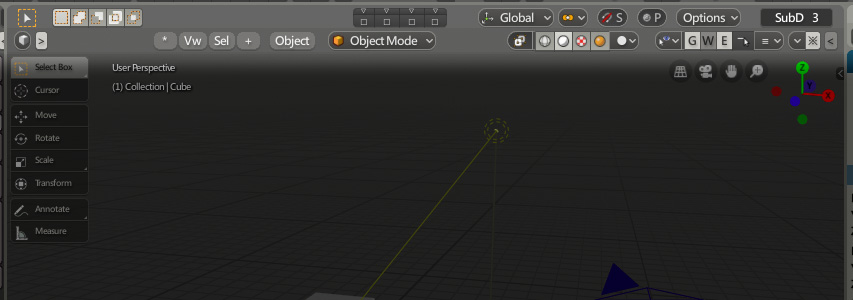
The viewport's secondary 'Tool Settings' bar was moved to the top of viewports,
with the memo view array placed in it.
and Object / Edit Mode indicator/selector is back in the viewport taking memoview's place.
_____________
Compositor now has a backdrop viewer transform tools in the header

_____________
UV Editor
now has a 'Status message'
indicating to select some or all subcomponents if none selected (by pressing 'T')
( see in full screen )
By default in blender, all subcomponents are selected unless you deselected them all the last time in edit mode.
If so, (if none selected) press ctrl-A
-- Having not adressed the UV editor until now,
The X,C,V, and T, M hotkeys now work for UV points
Changed UV Element Colors (tags ... wireframes)
-- UV Tweak mode (M click-drag points) wasn't tweaking
not just the hotkey but the toolbar tool itself.
-- Added UV mesh display Outline dropdown and proportional editing button in the toolbar.
Proportional editing field now has 2 decimal places for yet smaller (sub 0.1) ranges.
( use Shift-clickDrag the number field to level smaller range values)
________
Included but disabled WonderMesh
This addon adds parametric primitives when enabled.
In 'Add' menu, and primitive settings are in Mesh Properties, not in Modifiers.
it's disabled by default, because it will dismiss any edits you make to the mesh altogether as soon as any change to the source happens.
it can still be useful if you want to enable it, for sources of parametric meshes to be processed with modifiers...
Otherwise for procedural modeling(even just for parametric subdivisions),
Sorcar does a good job, it has it's own primitives that you can procedurally subdivide
or you can input meshes from the scene.
All modifiers are there (including for SubD),
and you can transform points based on stored manual selections at any place in the node tree,
you can tweak the earliest settings (like topology changes) while looking at the end result,
and while it's not quite for animation (yet)... it's still super for specific models.
Otherwise regular (destructive) mesh edits remains fine for most things.
I have yet to figure-out how to transform subcomponents along their local axies (I might be missing something?),
otherwise alot of that can at least be covered by modeling ops like 'shrink/flatten' to locally push in-or-out selected subcomponents,
or like 'extrude region' to duplicate and translate/scale-out polys based on normals axies.