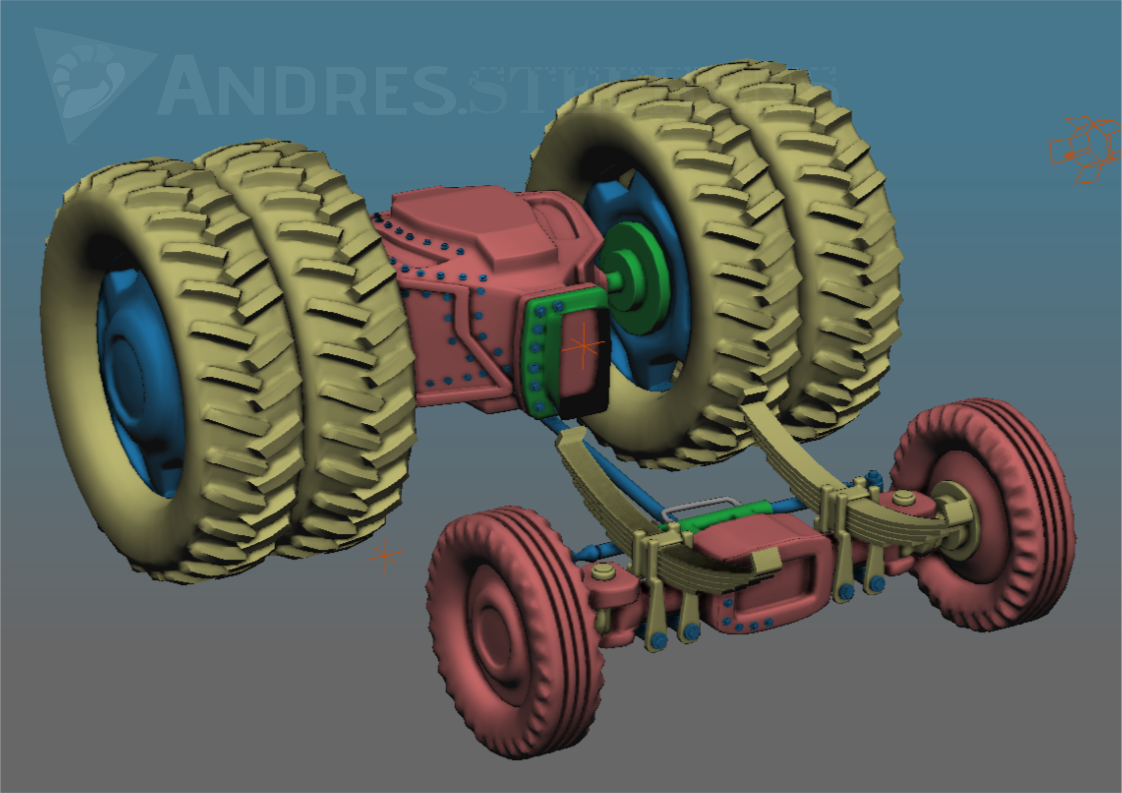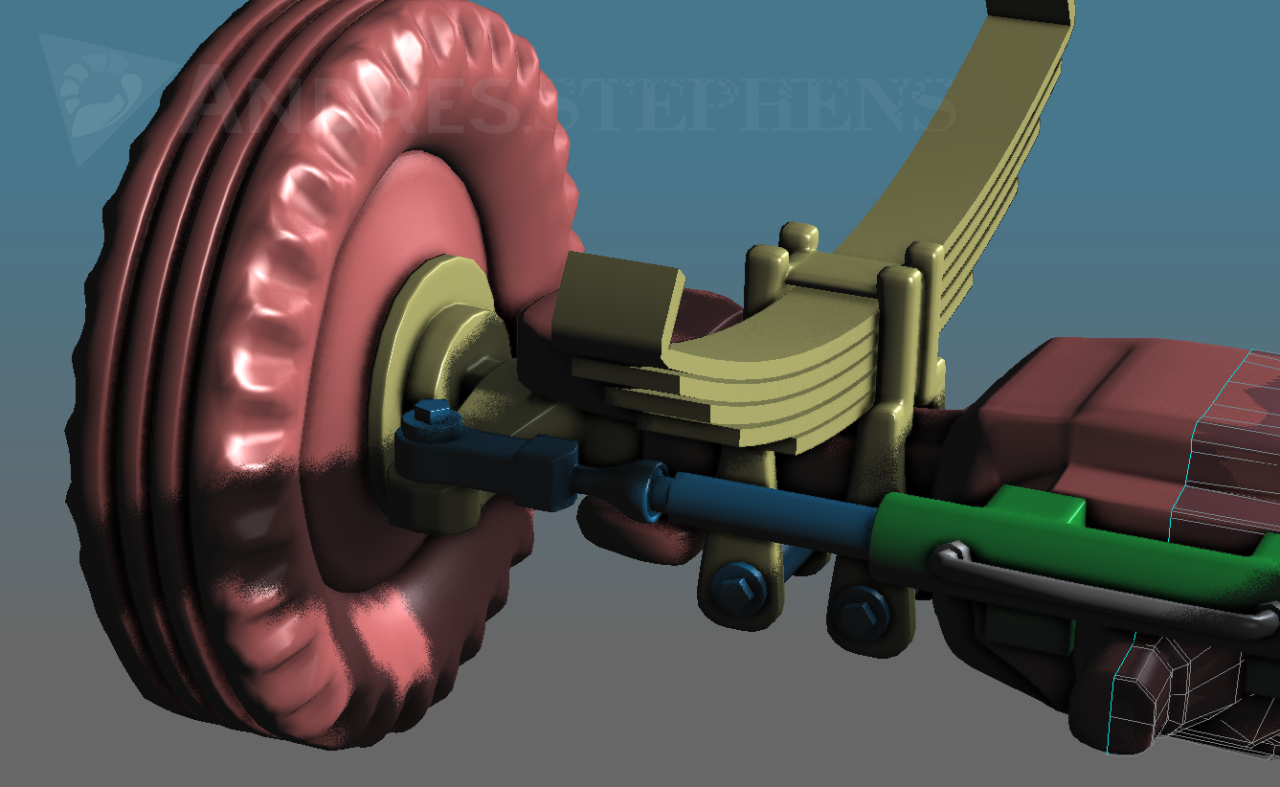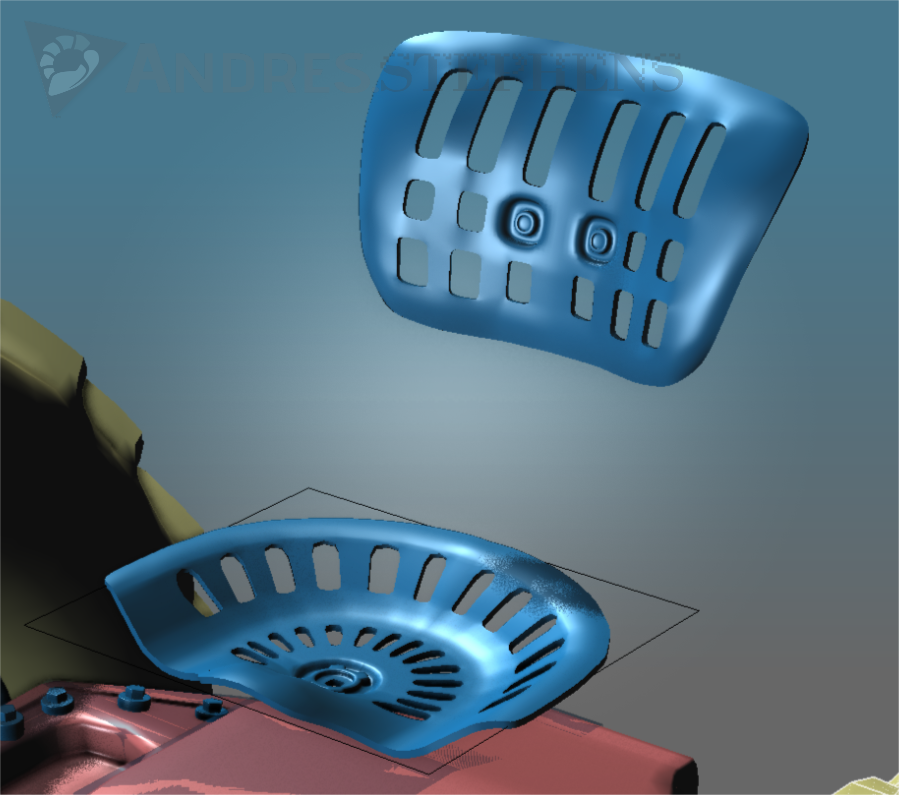Page 1 of 1
Tracktor Fall - WIP
Posted: 29 Dec 2016, 00:17
by Draise
Tracktor WIP_02

Working on the front axle and stearing/suspension mechanism. I'm really going liberal with details, and I will add bolts and things later. My modeling skills have sped up a bit, though still really slow another 5 hours put into this. I should work on paying things, eh?!
This is technically my first full model in SI, as.. I usually do modeling in trueSpace or sculpting in Blender. I'm going at it slow.. any C&C's welcome!
Re: Tracktor Fall - WIP
Posted: 29 Dec 2016, 13:15
by mc_axe
Hey Draise, you adding some detail there (springs area looking good!), keep it up! By the time you complete the whole vehicle you will be much better at Sub/D`s and SI modeling. At that time you might want to go back and retry the tires, or something cause they take a whole lot of space. But dont go back now, keep going, get those XP points!
There are alot of challenging pieces on a tracktor. I feel jeally that i never tried one , i kinda hate modeling modern cars but a tracktor is neat pick, and can be also done stylized etc! Very good practice for hard surface modeling.
Re: Tracktor Fall - WIP
Posted: 29 Dec 2016, 15:15
by Grubber
Nice work so far. You could post some wireframe shots as well.
Re: Tracktor Fall - WIP
Posted: 12 Jan 2017, 04:09
by Draise
Tracktor Fall - WIP 03
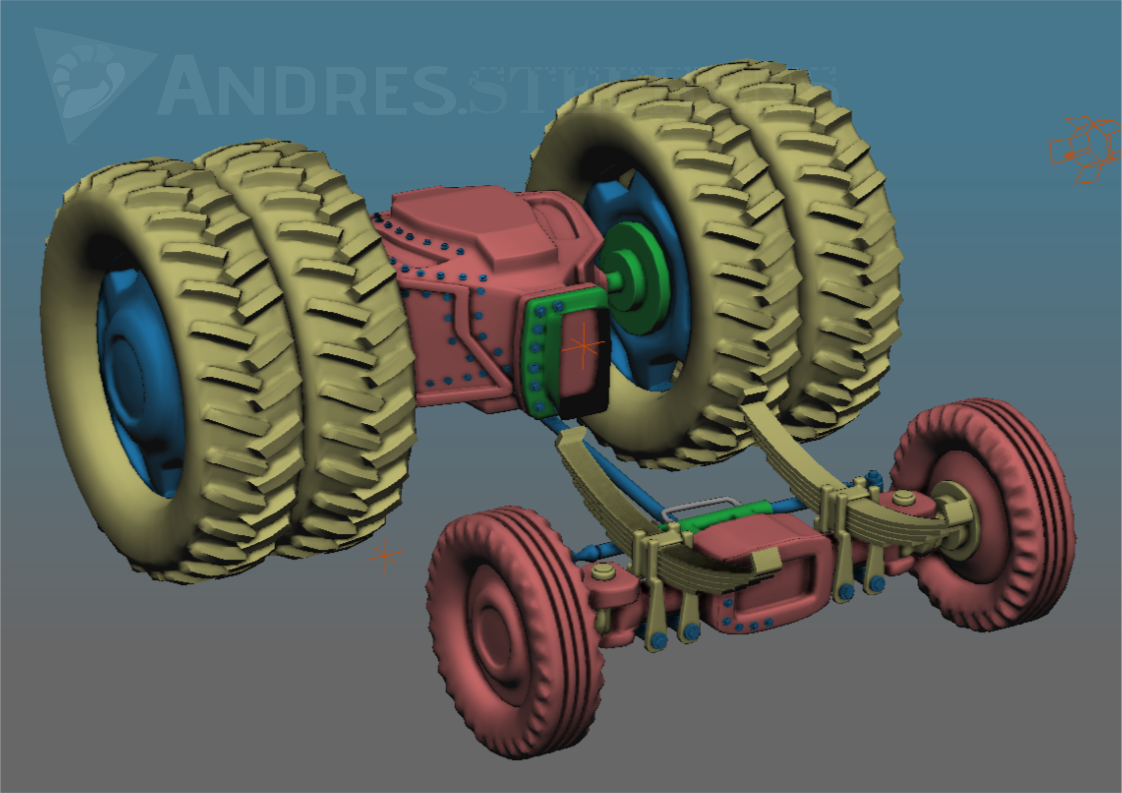
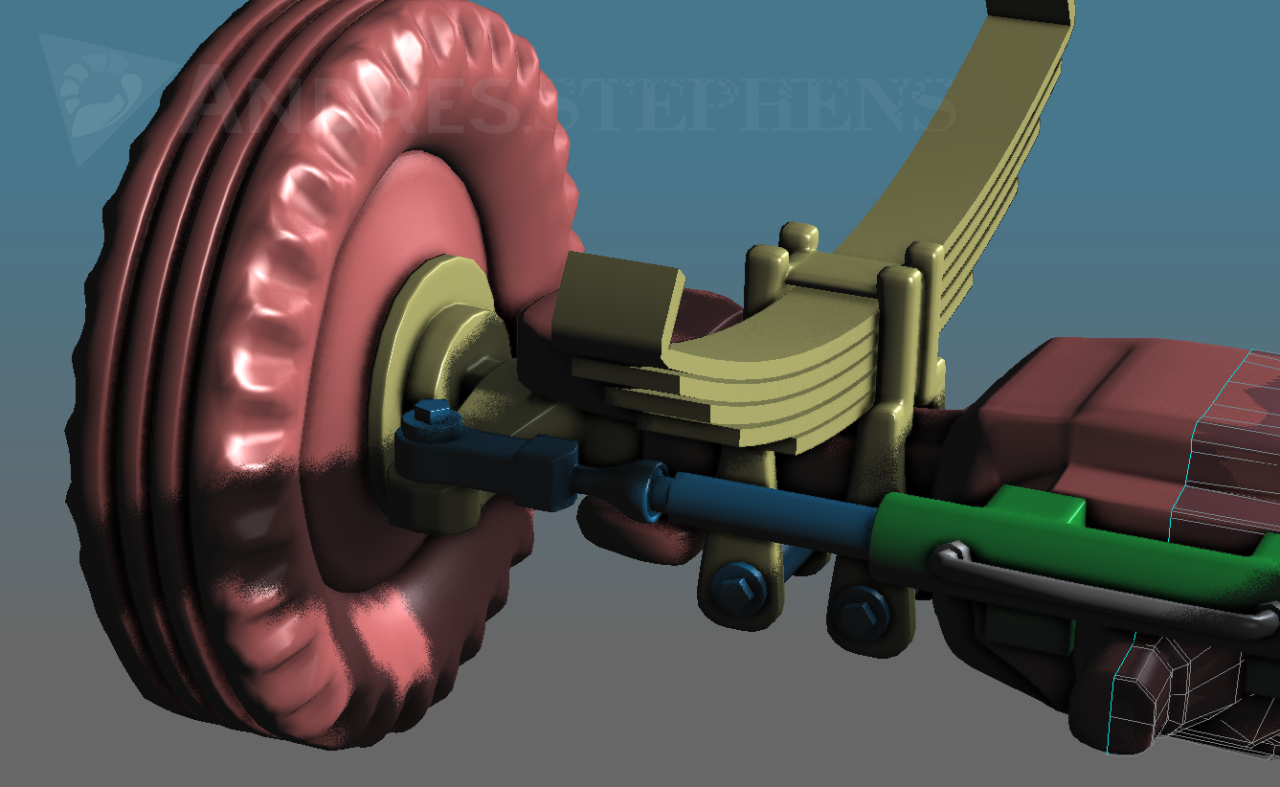
Worked on the steering mechanism and the gearbox/frame. Also started a technique for adding bolts. In the process I’ve learnt how to use the display values, xray and different features for my prefered workflow. I have also streamlined my hotkeys to be a bit more.. less hand movement over the keyboard for modeling (meanwhile keeping other shortcuts I have learnt for other workflows).
I’m almost tempted to copy such a workflow/shortcut system to trueSpace and Blender.
Re: Tracktor Fall - WIP
Posted: 12 Jan 2017, 18:05
by mc_axe
Nice upgr8!
Frontal axis, steering system, bolts i like all! Shiluete seems robust and correct, you doing good job following all those reference pics.
I especially like the bolts and pieces that holding the springs. Its good that you dont loose your self modeling one piece with extreme complexity and you can keep going on(im not good at this).
By the way i see some bevels going on like everywhere, i personally prefer to add them last, sometimes saves me from trouble when i have to go back and edit things. Cant wait to see some parts on top of that with some really you know
defining hard edjes. You could even use some bevels with hard edges.So you actually want a mix of smooth and hard, worn etc. That will make your model look even more real and metalic, atm is a litl bit "smooth everywhere" exept things like springs.
Did you use normal constraint for bolts?

There was also an addon for such purposes. I remember there was a video and a guy was painting bolts on a plane, dont remeber name.
Re: Tracktor Fall - WIP
Posted: 13 Jan 2017, 07:00
by Hirazi Blue
Impressive! ;)
Re: Tracktor Fall - WIP
Posted: 22 Jan 2017, 17:57
by Draise
Tracktor Fall - WIP_04
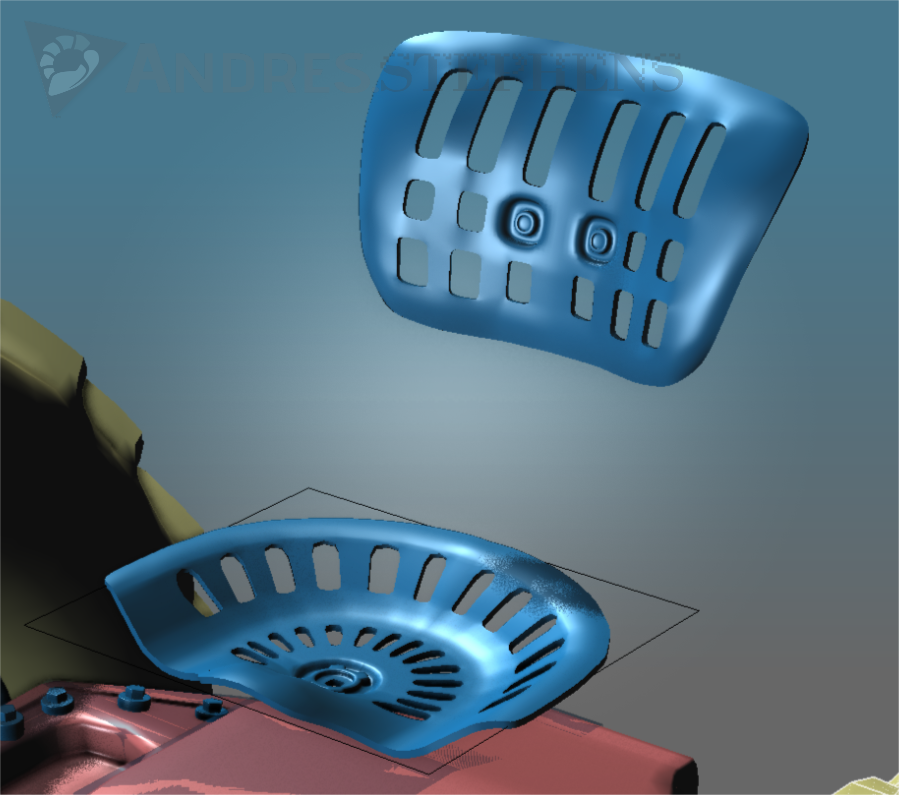
I did a tutoring tutorial with MC_Axe and he taught me how to model the chair to the bottom. Very cool tricks. So I tried to continue the idea up the top with the back part of the chair. It was nice to take a break and model them.. little by little!
And yes. I did use align to normal with a ver cool add on that paves meshes on stuff. Even in rows. Makes clone copies and everything. I also forgot the name!
I'll try not bevel so much. My gpu renderer didn't receive the marked hard edges so I yeah I was making them with geometry though they still were all smooth. Great idea on doing it last and quickly moving from piece to piece.
I definately will make the engine with a lot more hard edges. The old tractors actually were quite smooth due to really thick paint.
Re: Tracktor Fall - WIP
Posted: 22 Feb 2017, 03:30
by Draise
Tracktor Fall - WIP_05

I've since worked a little while being at work on what I really like to work on - learning new modling tricks with something only for myself! Creativity! Study! Practice! it's great fun.
With this one, I've decided to block out the main shapes before adding details and modeling all the minor little parts. I think if I have the main shape sorted the rest should fall into place quicker.
I must say, once you get the hang of the dynamic approach to modeling in Softimage, you feel powerful.
Oneday I shall get more into Houdini, Fabric Engine and/or Unreal...