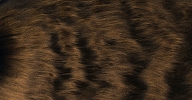Here is last update, Kristinka Hair 3.1. what's new:
First of all, there are a few contributions.
Jonah Friedman from Psyop is author of nodes with "JF" suffix. People at Psyop created their own tools on top of kH3 framework, here is one of results. As far as I understand, they kept the "chunk" based emission on NURBs surfaces, concept of "form" and "modifier" nodes, deformation vectors, method for hair filler...
Probably most interesting is "KH3 Curve Interpolate Between NURBs Surfaces JF.2.2". That's a form creation node which does cubic interpolation between multiple NURBs surfaces. That's how author describes it: "The easiest case to describe it's use is for a Mohawk. It very clearly and explicitly defines how a volume is to be filled with hair." And that's how my trial looks like:

There is also "KH3_Follow_Curve_JF_Orientation", as name says, it respects orientation of curve. Also it makes sure to keep curves from "stepping on" each other, while with "standard" one, new input just overrides the previous one. Then, "KH3 Find Cut Point JF" which finds the exact intersection point of strand and geometry. Could be used for cutting the strands by geometry. And more...
I didn't had a chance to do a full test, some internal nodes belongs to higher SI version than mine. Let's say there is small chance that something *after* in ICE tree, works a bit different than "standard" kH stuff.
Mihail Dzhurev from Chaos Group is author of "_kH3 Strand Size In Absolute Units". Node is a mix of "kH Strand Size" and factory node for setting an absolute strand size. That is, this node should be "enough for all what you need", if you want strand size in SI units. It's not only for V-Ray, of course.
Other than that:
1: Big kH Follow NURBs has a new method to avoid sampling on unwanted side of hair parting line, I call it "extended inverse midpoint"
2: New modifier node, called "kH Loose Hair". It randomizes each strand position in local space, removes some segments, finally interpolates a new curve. Result is random shape, able to skip details of original, but still following the main shape. Here is for what is meant for:

3: kH Follow Curve now respects orientation, in smaller extent than Jonah's version does. I've also added additional raycast to "kH Cut By Geo Volume" for exact cutting point. Honestly I wouldn't go with these improvements, but, when Jonah already did, I should too...
4: Other small improvements all around
5: From sctratch new system for sticking hair to mesh stripes - or - Syflex simulation on them, or any else deformation on stripes. It still requires a few forth - back steps. But doesn't rely on distance-based geo querry anymore, you'll need just one mesh. Few of accompanying utility nodes are able too, and...
6: full Syflex-on-mesh-to-strands setup, in "simulation_syflex_done.emdl".You'll need only to import model and start playing.
7: Updated Docs
8. HTML tutorial, from creating the base emitter, to Syfex setup.
9. new nodes are version 2.0, should load in ICE tree instead old ones, but won't overwrite them on HDD.
10. nasty disclaimer - kH31 stuff is free, but don't count on support, there is no warranty of any kind, so on.
Download kH31 compounds, samples, docs, tut
Good Luck !