Kristinka Hair 3.0 released
Plugins linking to this thread: (hide)
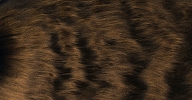 Kristinka Hair 3.2
Kristinka Hair 3.2 The July 2014 update is another big one introducing new nodes like »Fit NURBS«,
»Curls advanced«, »Curvature Amplifier«, »Grouping in
Form« »Follow CurveList« »Stretch Hair« »Hair
Filler Rounded« — for a full description see the si-community thread and the updated documentation.
The Kristinka Hair toolset is a new and unique way to set up, style and simulate hair using ICE nodes. A set of fully customizable ICE nodes Scalable, from only a few basic compounds for building basic hair, to very complex structures. Hair styling that always considers the whole shape of the hair. Styling works well for short and for long hair. Unlimited hair length, unlimited number of hair segments. Automatic, procedural generation of details - always with full control. Locks, clumps, curls, turbulence, are created by ICE compounds Additional modifiers, like cutting hairs by external geometry, constant strand length for key frame animation, resampling and subdividing strands, morphing with another hair, modulating hair's distribution over emitter, so user can increase density on most visible areas Full support for the Sofimage's built-in Strand Dynamics Framework simulation engine. Only factory ICE nodes were used, it should work nicely with any Softimage version from 7.01 on.
Other media available: Version 3.1's online 'first steps' tutorial. si-community user Bronco67 has created a video introduction for an earlier version available here. Also: A rendering tests thread, a TV ad by PsyOp featuring Kristinka Hair.
In case you want to apply kH3 nodes and dynamics on top of strands that were not generated by kH3 itself, here is a setup to enable that.
local backup: kristinka_hair_32_02july2014.rar
The Kristinka Hair toolset is a new and unique way to set up, style and simulate hair using ICE nodes. A set of fully customizable ICE nodes Scalable, from only a few basic compounds for building basic hair, to very complex structures. Hair styling that always considers the whole shape of the hair. Styling works well for short and for long hair. Unlimited hair length, unlimited number of hair segments. Automatic, procedural generation of details - always with full control. Locks, clumps, curls, turbulence, are created by ICE compounds Additional modifiers, like cutting hairs by external geometry, constant strand length for key frame animation, resampling and subdividing strands, morphing with another hair, modulating hair's distribution over emitter, so user can increase density on most visible areas Full support for the Sofimage's built-in Strand Dynamics Framework simulation engine. Only factory ICE nodes were used, it should work nicely with any Softimage version from 7.01 on.
Other media available: Version 3.1's online 'first steps' tutorial. si-community user Bronco67 has created a video introduction for an earlier version available here. Also: A rendering tests thread, a TV ad by PsyOp featuring Kristinka Hair.
In case you want to apply kH3 nodes and dynamics on top of strands that were not generated by kH3 itself, here is a setup to enable that.
local backup: kristinka_hair_32_02july2014.rar
Re: Kristinka Hair 3.0 released
Thank You, Master izze ! As a matter of fact, I sow this pic somewhere, didn't know there's izze somewhere around  . Izze, when we are already on subject, should I do something with this Curls - to - dreadlocks compound, really haven't dreadlocks in mind when made this thing.
. Izze, when we are already on subject, should I do something with this Curls - to - dreadlocks compound, really haven't dreadlocks in mind when made this thing.
Re: Kristinka Hair 3.0 released
Thanks for all the feedback. I really just posted those images to point out how much I appreciate all the work Anto has put into these compounds. Sorry to de-rail the thread. I had a few people ask for a breakdown on the setup for AMD's Ruby image. I did put something together and will post a link as soon as the boss approves releasing the images.
Anto:
I am extremely novice in ICE and am probably doing a lot of things counter to you designs. I will just explain what I have done, and you will probably know of a better way to accomplish the same results.
As far as the dreadlocks go. The only thing I really "modified", was adding modifiers to only the strands effected by follow curves node. It got pretty difficult to see clearly the results of Curve Adv when it was applied to the whole pointcloud.
I had difficulty getting the curls to start close to the start of the curve. I had to put two points very close together to eliminate the InBlend. But if I knew ICE better, I could probably have modified that compound.
I am also duplicating the pointcloud to get the proper look for "loose" strands. Using Hair Tips node in combination with the very old Hair Length node. The one with Factor and Factor Minus. But this is still very much WIP and I will probably be able to eliminate the second pointcloud.
The last thing I am trying to accomplish is colored thread to wrap a few of the locks. Using Curl Adv again. It would be amazing if there was a way to push strands outside of strands. Maybe there already is
But again, these are really really amazing compounds you have created! I have no actual production stopping problems with them. Thank you so much !
Here is the pointcloud for the dreadlocks. Remember its still very WIP.
- Christopher


Anto:
I am extremely novice in ICE and am probably doing a lot of things counter to you designs. I will just explain what I have done, and you will probably know of a better way to accomplish the same results.
As far as the dreadlocks go. The only thing I really "modified", was adding modifiers to only the strands effected by follow curves node. It got pretty difficult to see clearly the results of Curve Adv when it was applied to the whole pointcloud.
I had difficulty getting the curls to start close to the start of the curve. I had to put two points very close together to eliminate the InBlend. But if I knew ICE better, I could probably have modified that compound.
I am also duplicating the pointcloud to get the proper look for "loose" strands. Using Hair Tips node in combination with the very old Hair Length node. The one with Factor and Factor Minus. But this is still very much WIP and I will probably be able to eliminate the second pointcloud.
The last thing I am trying to accomplish is colored thread to wrap a few of the locks. Using Curl Adv again. It would be amazing if there was a way to push strands outside of strands. Maybe there already is
But again, these are really really amazing compounds you have created! I have no actual production stopping problems with them. Thank you so much !
Here is the pointcloud for the dreadlocks. Remember its still very WIP.
- Christopher


Re: Kristinka Hair 3.0 released
That's amazing Izze! thanks for that great insight!
And Otto-Rig also looks really quite advanced (& easy)!
http://www.screencast.com/t/bxgbh8jvFWC do you think it might potentially be released (or made available for purchase despite circumstances) at some point?
By the way, I passed by ElementX last year when I was over at Janimation (2 seconds away :] )
Seemed like really a neat place!
Nevertheless, Nice Work!
(yep, great stuff makes for lots of exclamation marks!! :] )
And Otto-Rig also looks really quite advanced (& easy)!
http://www.screencast.com/t/bxgbh8jvFWC do you think it might potentially be released (or made available for purchase despite circumstances) at some point?
By the way, I passed by ElementX last year when I was over at Janimation (2 seconds away :] )
Seemed like really a neat place!
Nevertheless, Nice Work!
(yep, great stuff makes for lots of exclamation marks!! :] )
Re: Kristinka Hair 3.0 released
I hope I'll post some improvements, this weekend, here. Here's short plan:izze wrote: As far as the dreadlocks go. The only thing I really "modified", was adding modifiers to only the strands effected by follow curves node. It got pretty difficult to see clearly the results of Curve Adv when it was applied to the whole pointcloud.
I had difficulty getting the curls to start close to the start of the curve. I had to put two points very close together to eliminate the InBlend. But if I knew ICE better, I could probably have modified that compound.
I am also duplicating the pointcloud to get the proper look for "loose" strands. Using Hair Tips node in combination with the very old Hair Length node. The one with Factor and Factor Minus. But this is still very much WIP and I will probably be able to eliminate the second pointcloud.
The last thing I am trying to accomplish is colored thread to wrap a few of the locks. Using Curl Adv again. It would be amazing if there was a way to push strands outside of strands. Maybe there already is
1: a bit better visualizing. I know you already know, it's possible to get strand color per 'form' node, 'chunk' and so on, using 'kH randomize node;. Anyway wouldn't hurt to add a sort of 'diagnostic mode' to 'kh point color" node.
2: will add a few options to 'kH Curls Advanced' to enable it to start directly from hair root.
3: there is 'kh Follow CurveList' node in latest download, geometry input is curve with many sub-curves - this should save you from so many inputs, if you merge these curves, using some script or add on. However it seems it didn't worked in some mixes of situations and SI versions. Will try to make this node as much 'ordinary' under the hood - there is a chance it will work, in any situation.
-
i.animator
- Posts: 12
- Joined: 15 Jun 2009, 23:06
Re: Kristinka Hair 3.0 released
Thanks for showing my otto|rig work Izze  i've been on the fence for a while now whether or not to share it.
i've been on the fence for a while now whether or not to share it.
@FXDude:
I'm really glad you liked what you saw of otto|rig I made those videos back in March of 2012 and otto|rig has evolved quite a bit since then (I really need to get new videos out there). I would have loved to see how the community would have run with this. Unfortunately, at this time, there are not any plans to make it public (the tool is jointly owned and so not entirely mine to open source or monetize.)
I made those videos back in March of 2012 and otto|rig has evolved quite a bit since then (I really need to get new videos out there). I would have loved to see how the community would have run with this. Unfortunately, at this time, there are not any plans to make it public (the tool is jointly owned and so not entirely mine to open source or monetize.)
We have been using, refining and adding to the otto|rig system since its inital completion in 2011. Gears, piston/shocks, suspension, wings, 3 & 4 joint IK/FK systems, squash & stretch FX rigs, etc. were all originally planned to be added until we got the gut-wrenching news about Softimage's untimely retirement. For instance, this one (based on the work that I did making rigs for the feature film "Werner - Eiskalt! (2011)") was almost "otto|mated":
http://www.screencast.com/t/E1xt4W2z6
Cheers,
-=Eric
@FXDude:
I'm really glad you liked what you saw of otto|rig
We have been using, refining and adding to the otto|rig system since its inital completion in 2011. Gears, piston/shocks, suspension, wings, 3 & 4 joint IK/FK systems, squash & stretch FX rigs, etc. were all originally planned to be added until we got the gut-wrenching news about Softimage's untimely retirement. For instance, this one (based on the work that I did making rigs for the feature film "Werner - Eiskalt! (2011)") was almost "otto|mated":
http://www.screencast.com/t/E1xt4W2z6
Cheers,
-=Eric
Re: Kristinka Hair 3.0 released
That Otto|rig looks amazing... man I'd love to have that, personally!
Re: Kristinka Hair 3.0 released
Here are these small improvements. There are three kh compounds in rar. As it is mentioned:Mathaeus wrote: I hope I'll post some improvements, this weekend, here. Here's short plan:
1: a bit better visualizing. I know you already know, it's possible to get strand color per 'form' node, 'chunk' and so on, using 'kH randomize node;. Anyway wouldn't hurt to add a sort of 'diagnostic mode' to 'kh point color" node.
2: will add a few options to 'kH Curls Advanced' to enable it to start directly from hair root.
3: there is 'kh Follow CurveList' node in latest download, geometry input is curve with many sub-curves - this should save you from so many inputs, if you merge these curves, using some script or add on. However it seems it didn't worked in some mixes of situations and SI versions. Will try to make this node as much 'ordinary' under the hood - there is a chance it will work, in any situation.
1:"kH Point Color 2" has an "diagnostic" option, to display strands in random colors, relative to kH chunk, guide, group or form node.
2:"kH Curls Adv" now has "enable in blend" switch - if this is off, curling start from hair root. Global blend, called "root to curls blend" is still present, but it's possible to set it to some very small value.
3:"kH3 Follow CurveList 2" uses curvelist as an input, so, no need for tons of references to curves, in ICE tree. Also, it distributes properly to closest sub curve - while with "kH Follow Curve" each curve input overrides the previous influence. Should work flawlessly with any version of SI. Just for info, from my experience, usual cause of problems belongs to filtering related to 'filtered' arrays. Select in array > if > distance is smaller than something > disable node, or like. My wild guess, in case of "if" ICE removes more data than it's expected, sometimes. This node is much much more 'ordinary' than one in download.
Get it here.
Re: Kristinka Hair 3.0 released
Hi guys,
I'm wondering if there is a way to prevent hair strand interpenetration when styling using the curl or advanced curl node. Even when I open the sample models, they all have that problem but from the renders I have seen on here, everything seems fine.
I'm wondering if there is a way to prevent hair strand interpenetration when styling using the curl or advanced curl node. Even when I open the sample models, they all have that problem but from the renders I have seen on here, everything seems fine.
Re: Kristinka Hair 3.0 released
Hello
Unfortunately there's nothing, able to do that automatically. If there is, it will be really really slow to calculate in case of curls or similar. I'd believe the overlaps are just not so noticeable in final render. Note, that strands are displayed in SI viewport with around 1 pixel width, which is much more than you'll be using in render, anytime. Default for 'kh point color' node is no alpha (transparency), because this is a faster to display. By putting some transparency, you'll probably get something closer to final look - but, final reference should be a final render, I think.
Unfortunately there's nothing, able to do that automatically. If there is, it will be really really slow to calculate in case of curls or similar. I'd believe the overlaps are just not so noticeable in final render. Note, that strands are displayed in SI viewport with around 1 pixel width, which is much more than you'll be using in render, anytime. Default for 'kh point color' node is no alpha (transparency), because this is a faster to display. By putting some transparency, you'll probably get something closer to final look - but, final reference should be a final render, I think.
Re: Kristinka Hair 3.0 released
Thank you for your answer. If you don't mind I have another problem. I had decided to just go ahead and start shading my hair and testing renders but I get an unexpected result when I switch to 3Delight. Im no expert using the renderer but I did at least up the shading rate and yet I get this.
I tried it with the sample models to see if maybe it was my ice tree that was messed up but it looks the same...
Any ideas on what causes that?
Im using Softimage 2014 with the latest from 3Delight
I tried it with the sample models to see if maybe it was my ice tree that was messed up but it looks the same...
Any ideas on what causes that?
Im using Softimage 2014 with the latest from 3Delight
Re: Kristinka Hair 3.0 released
In 3delight and other Renderman complaints, lower value for shading rate = better quality and a little bit more expensive. For hair let's say it's OK to keep the shading rate value around 1 or 2. Also, anti-aliasing to something else than Box filter. For example, Mitchell filter, oversampling to 6, width to 4. Try to keep the strand size to higher than 0.2, for start. Smaller strand size asks for more samples and higher quality settings.sarah wrote:I had decided to just go ahead and start shading my hair and testing renders but I get an unexpected result when I switch to 3Delight. Im no expert using the renderer but I did at least up the shading rate and yet I get this.
I tried it with the sample models to see if maybe it was my ice tree that was messed up but it looks the same...
Any ideas on what causes that?
Im using Softimage 2014 with the latest from 3Delight
By the way, 3delight automatically takes care about sampling of contours (hair is just contour and nothing else, here), so it should render OK even with high shading rates like 10 or 20 (which is a really low quality), but at this point, it won't be able to draw properly a nice, curved interpolation.
If nothing of that helps, then I missed the point, probably....
Re: Kristinka Hair 3.0 released
hello,
I would like to start learning Kh3 with my basic ICE knowledge, but I already have a problem :
- is kH3 compatible with 2015_SP1 version of softimage ? I have a crash when I open any of the sample models provided.
- is there any other detailed tutorial than the area one ?
Thanks for your answer ! ;)
I would like to start learning Kh3 with my basic ICE knowledge, but I already have a problem :
- is kH3 compatible with 2015_SP1 version of softimage ? I have a crash when I open any of the sample models provided.
- is there any other detailed tutorial than the area one ?
Thanks for your answer ! ;)
Re: Kristinka Hair 3.0 released
It's based solely on ICE factory nodes, there is no any external code involved, so 'compatibility' should be out of question. However samples were created in XSI 7.01. That I know, last version where it worked, it is first SI 2015. Have no idea what happens - maybe - you can get it to work by exporting models from some just a bit older version than 2015 SP1.julius wrote:hello,
- is kH3 compatible with 2015_SP1 version of softimage ? I have a crash when I open any of the sample models provided.
- is there any other detailed tutorial than the area one ?
There's tutorial and docs on my site too, but both of them covers only the stuff, specific to kH system. For example, it won't tell anything about getting the hair color from texture map and such tasks, because method is same as with factory particles - strands.
Who is online
Users browsing this forum: No registered users and 85 guests


































































