As for resizing images this is the code for it:
Code: Select all
[rimg=SizeInPixels]myURL[/rimg]Code: Select all
[rimg=SizeInPixels]myURL[/rimg]ok i've now came to the GATORing. I have a default pedestrian and imported a .fbx model over from project.pinocchio (cool character builder).A cheap way to setup actors is to drop a default pedestrian and gator to your desired models.
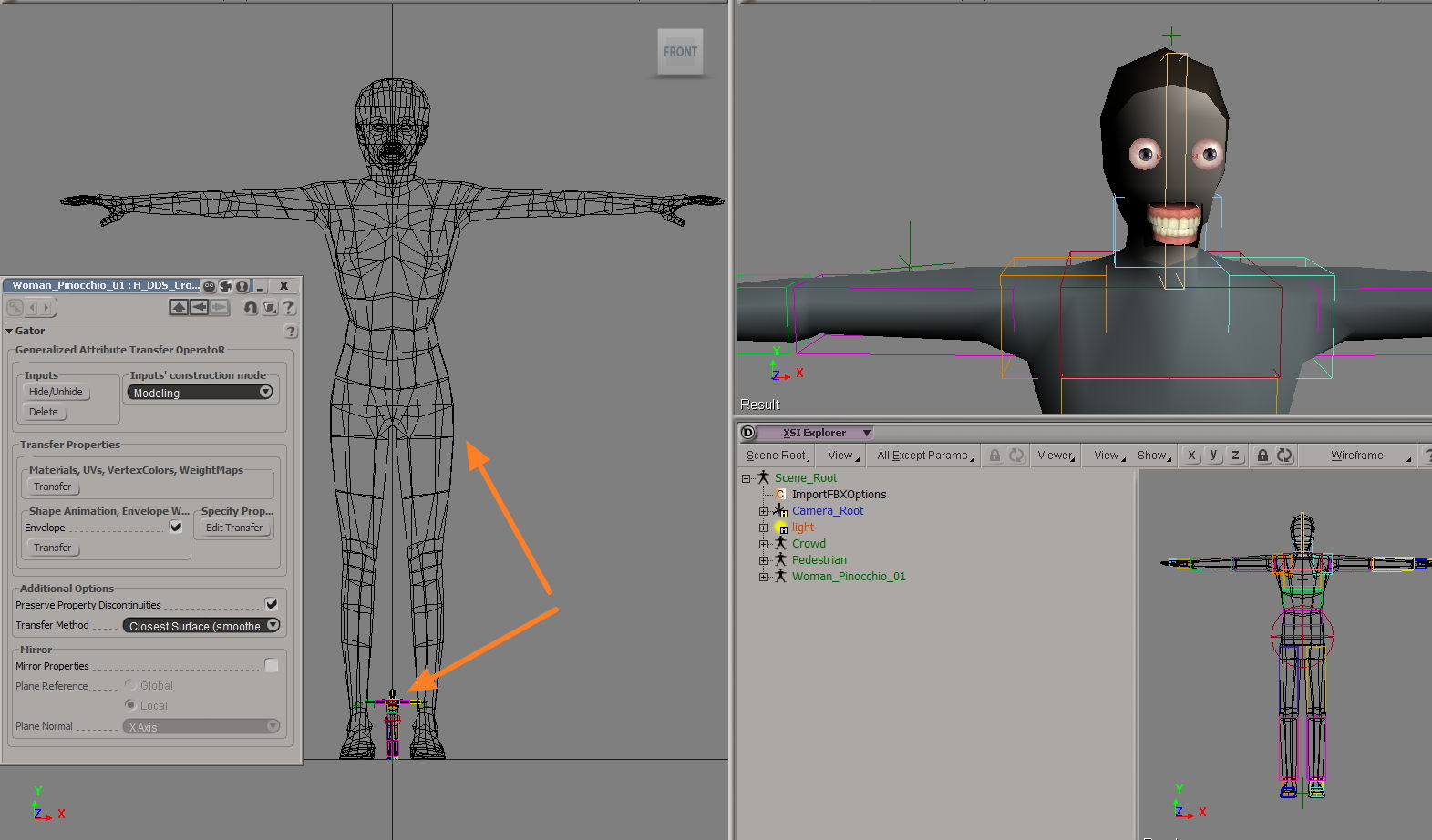
Might help.Be aware that the scale of Maya models is often quite a lot larger than the standard default size of characters in Softimage. Make sure to set the scale accordingly in the Import FBX Options dialog box; for example, use Decimeters as the unit of scale. You can also parent the whole model to a null, and then scale down that null to match other characters you're using in CrowdFX.
(Preparing Model for CrowdFX).Be aware that the scale of Maya models is often quite a lot larger than the standard default size of characters in Softimage. Make sure to set the scale accordingly in the Import FBX Options dialog box; for example, use Decimeters as the unit of scale. You can also parent the whole model to a null, and then scale down that null to match other characters you're using in CrowdFX.
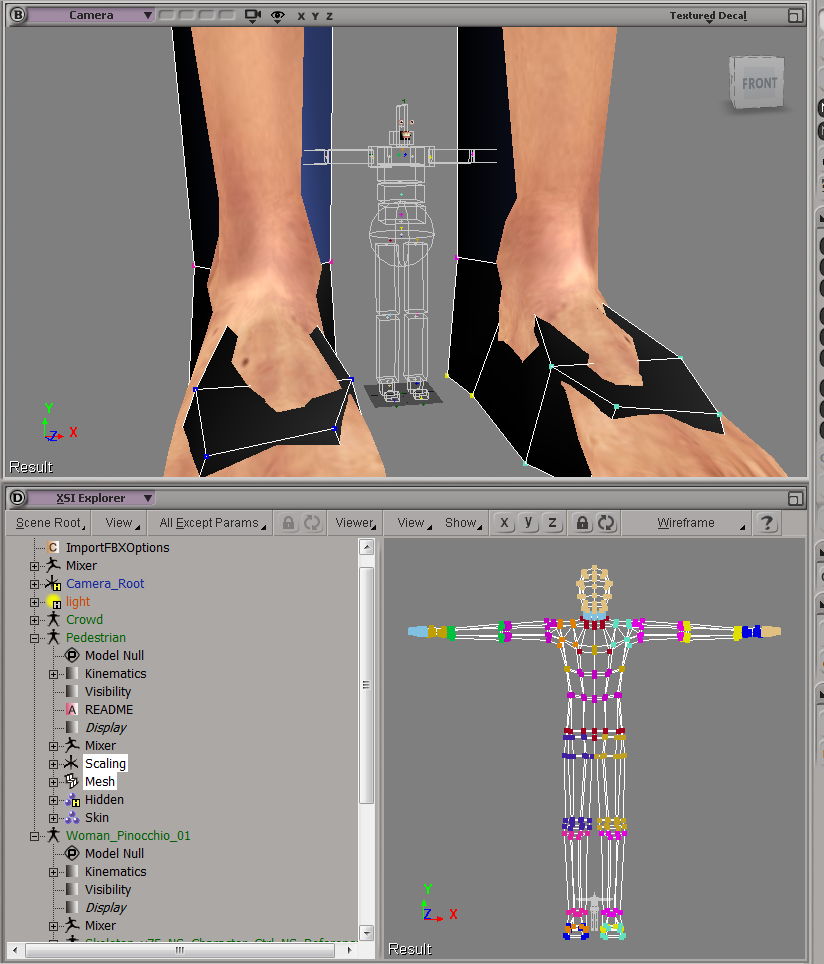
Users browsing this forum: No registered users and 13 guests