PhysX Fluid Simulation in Softimage ICE
Plugins linking to this thread: (hide)
 PhysX Fluid Simulation
PhysX Fluid Simulation This ICE compound wraps a CUDA implentation of the SPH fluid algorithm and allows
a very fast particle simulation of fluids on NVidia GPUs. CPU mode is also available,
also rather fast and not limited by the available GPU RAM.
CPU mode can be used as the default mode or as a fallback mode.
See the si-community thread linked below for details and tips on using this compound. Here's a test video by Tekano with 2 million particles.
local backup: Waterfall_FX.rar
See the si-community thread linked below for details and tips on using this compound. Here's a test video by Tekano with 2 million particles.
local backup: Waterfall_FX.rar
Re: PhysX Fluid Simulation in Softimage ICE
Great! Thanks for the help druitre, will test asap 
Re: PhysX Fluid Simulation in Softimage ICE
"not more than one instance is allowed"
It happens because of physx design, it doesnt allow me use more than one physx's world per application ( app = one xsi.exe ). There is a workaround of course, I can add px world as a custom property to the root of the xsi scene, and thereafter use several emitters ( several pclouds ) as different fluid systems inside of physx scene, but it could slow down speed too much and of course memory consumption will be much higher ( and I am not sure that these fluid systems will collide with each other ). I think the best way is to use one point cloud and ICE states to separate particles from different emitters. But I need to do more tests.
It happens because of physx design, it doesnt allow me use more than one physx's world per application ( app = one xsi.exe ). There is a workaround of course, I can add px world as a custom property to the root of the xsi scene, and thereafter use several emitters ( several pclouds ) as different fluid systems inside of physx scene, but it could slow down speed too much and of course memory consumption will be much higher ( and I am not sure that these fluid systems will collide with each other ). I think the best way is to use one point cloud and ICE states to separate particles from different emitters. But I need to do more tests.
Re: PhysX Fluid Simulation in Softimage ICE
Ok.. Hide pointclouds, Kill them, and then undo works good enough for me now 
It seems the collision is very picky when not having "use ground" checked.. Any reason why that is? If I fill a box hovering over the ground, particles have a tendancy to go through the walls, but placing it on the ground its way more stable. Anyway, Im still exploring the possibilities, but sofar its been very pleasant to work with
It seems the collision is very picky when not having "use ground" checked.. Any reason why that is? If I fill a box hovering over the ground, particles have a tendancy to go through the walls, but placing it on the ground its way more stable. Anyway, Im still exploring the possibilities, but sofar its been very pleasant to work with
Re: PhysX Fluid Simulation in Softimage ICE
Hello Mr Core. Sort of a bump here... I've been using the plugins without any problem (besides the ones that you have explained about, limitations ect) on several gtx systems (270, 460, 560).
(By the way, this is just OGL particles. I tried emPolygonizer3 but to get a convincing mesh I'd have to use extremely high resolutions and it actually didn't make it look much better. I did use a mesh to get motionvectors for reelsmart motionblur in After Effects though, that works well although its kind of convoluted.)
Of course I'm going to ask how is current status of development - is there any? But also, I just upgraded my system to one with a GTX 670. I haven't been able to get the plugins to work on this system, I get error messages stating that the plugin can't be activated:
// INFO : Cleared PhysX World!
// ERROR : 2387 - This ICENode plug-in raised an exception:
// <Node: Px_SimualteSph>
// <Path: G:\Waterfall_FX WorkGroup\Application\Plugins\bin\nt-x86-64\WaterfallFX.dll>
//
// ERROR : 2389 - This custom ICENode is in an invalid state and will stop evaluating:
// <Node: Px_SimualteSph>
// <Path: G:\Waterfall_FX WorkGroup\Application\Plugins\bin\nt-x86-64\WaterfallFX.dll>
//
PlayForwards();
Can anyone confirm if the plugins run at all on gtx670's? My microsoft c++ is newer than the one linked in your initial post and it won't let itself be downgraded, could that be the cause?
Jasper
(By the way, this is just OGL particles. I tried emPolygonizer3 but to get a convincing mesh I'd have to use extremely high resolutions and it actually didn't make it look much better. I did use a mesh to get motionvectors for reelsmart motionblur in After Effects though, that works well although its kind of convoluted.)
Of course I'm going to ask how is current status of development - is there any? But also, I just upgraded my system to one with a GTX 670. I haven't been able to get the plugins to work on this system, I get error messages stating that the plugin can't be activated:
// INFO : Cleared PhysX World!
// ERROR : 2387 - This ICENode plug-in raised an exception:
// <Node: Px_SimualteSph>
// <Path: G:\Waterfall_FX WorkGroup\Application\Plugins\bin\nt-x86-64\WaterfallFX.dll>
//
// ERROR : 2389 - This custom ICENode is in an invalid state and will stop evaluating:
// <Node: Px_SimualteSph>
// <Path: G:\Waterfall_FX WorkGroup\Application\Plugins\bin\nt-x86-64\WaterfallFX.dll>
//
PlayForwards();
Can anyone confirm if the plugins run at all on gtx670's? My microsoft c++ is newer than the one linked in your initial post and it won't let itself be downgraded, could that be the cause?
Jasper
Re: PhysX Fluid Simulation in Softimage ICE
Hi,
sorry for delay, just now I have got my gtx 670. It's requires an updated physx lib ( I used 3.2 beta2, and kepler needs 3.2 final, which also includes dynamic triangle ( actual ) support ), I did some little test, here is results:
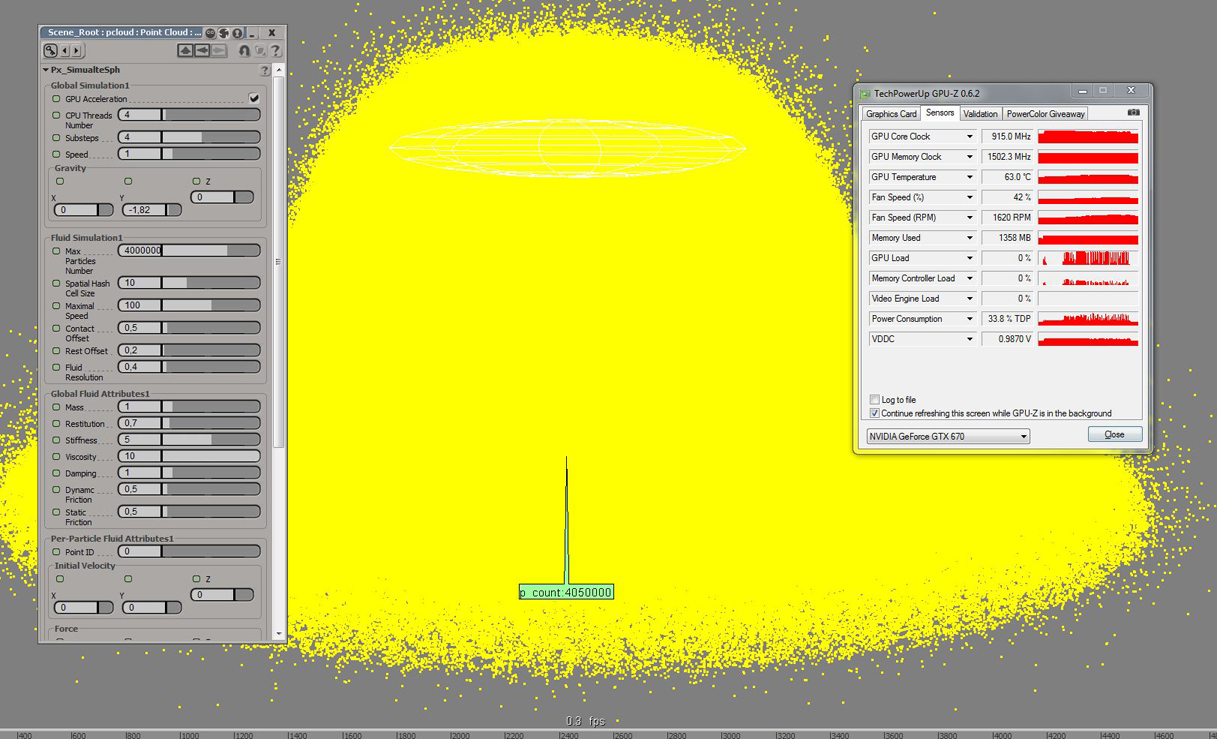
max particles count is around 4.1M and mem consumption is about 1.5GB on these settings. Fps is around 0.5 - 0.3
sorry for delay, just now I have got my gtx 670. It's requires an updated physx lib ( I used 3.2 beta2, and kepler needs 3.2 final, which also includes dynamic triangle ( actual ) support ), I did some little test, here is results:
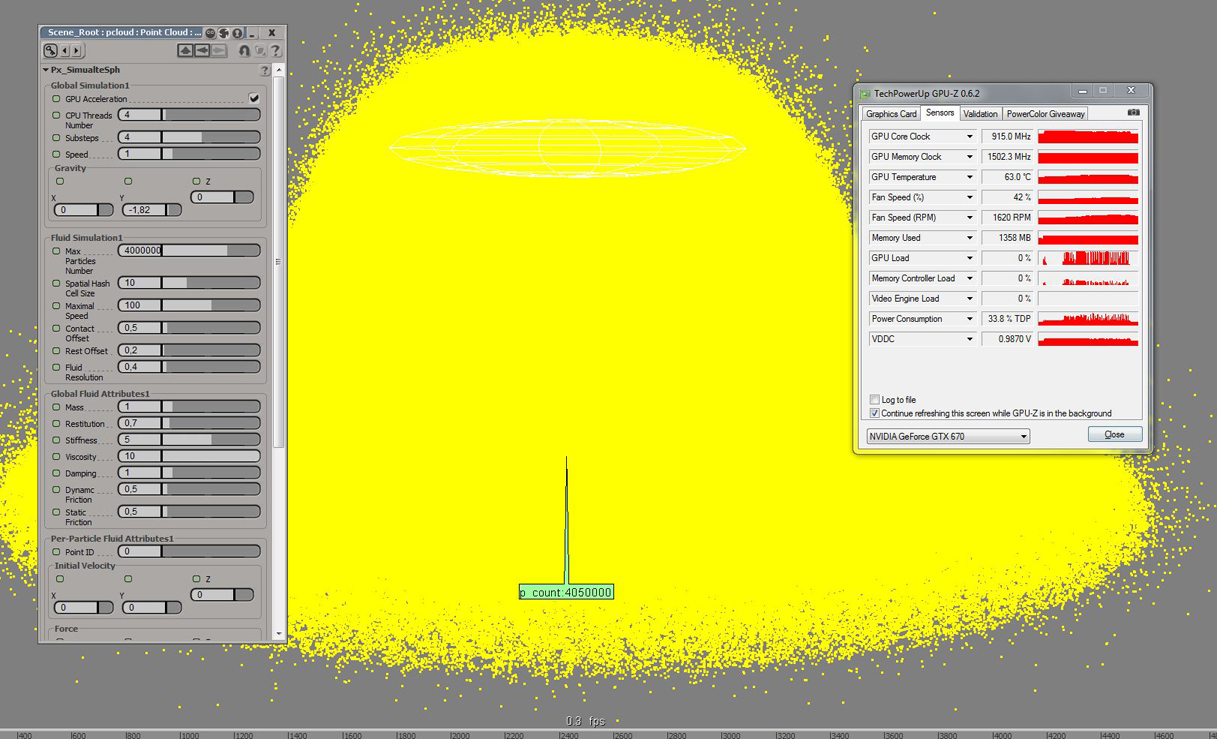
max particles count is around 4.1M and mem consumption is about 1.5GB on these settings. Fps is around 0.5 - 0.3
Re: PhysX Fluid Simulation in Softimage ICE
Great to see you're back on this! It's one of the most promising projects yet. 
Re: PhysX Fluid Simulation in Softimage ICE
Wow 4 million particles  Now that sounds wonderful! With a Geforce680, that would bring it up to almost 10,5 million particles! Great to see that your still working on the project! I enjoyed it very much sofar.
Now that sounds wonderful! With a Geforce680, that would bring it up to almost 10,5 million particles! Great to see that your still working on the project! I enjoyed it very much sofar.
Hows the speed compared to 5xx series?
Hows the speed compared to 5xx series?
Re: PhysX Fluid Simulation in Softimage ICE
Hello Oleg,
great to see it's working and welcome to the gtx670-club . Does the update for the PhysX lib mean you have to release a new version of the compounds? Or do I have to replace the dll's with a newer version from somewhere else?
. Does the update for the PhysX lib mean you have to release a new version of the compounds? Or do I have to replace the dll's with a newer version from somewhere else?
great to see it's working and welcome to the gtx670-club
Re: PhysX Fluid Simulation in Softimage ICE
Hi Mr Core,
I've tried locating this physx final 3.2 library but no success... can you explain to me what I need to do to get the compounds to work on my gtx670?
2013SP1 gives the same result as 2013, btw ('the custom ICE node is in an invalid state and will stop evaluating' when I run sim with GPU checked.)
thanks,
Jasper
I've tried locating this physx final 3.2 library but no success... can you explain to me what I need to do to get the compounds to work on my gtx670?
2013SP1 gives the same result as 2013, btw ('the custom ICE node is in an invalid state and will stop evaluating' when I run sim with GPU checked.)
thanks,
Jasper
Re: PhysX Fluid Simulation in Softimage ICE
Hi Jasper,
Sorry for no response, I am very busy at this moment because of soon Implosia update, I will back to px as soon as we released new Implosia build.
By "px libs" I meant the SDK libs which are required for compilation a custom node with physx support
regards,
Oleg
Sorry for no response, I am very busy at this moment because of soon Implosia update, I will back to px as soon as we released new Implosia build.
By "px libs" I meant the SDK libs which are required for compilation a custom node with physx support
regards,
Oleg
Re: PhysX Fluid Simulation in Softimage ICE
No problem Oleg, I'm just enthusiastic 
Good luck with Implosia update!
Good luck with Implosia update!
-
mamali132002
- Posts: 9
- Joined: 23 Jan 2012, 15:20
Re: PhysX Fluid Simulation in Softimage ICE
my problem is solved after install softimage 2013 , now it works fine .
i think its best solution to simulate fluid in xsi . i hope u release new version of this soon.
thank u so much Mr.Core
i think its best solution to simulate fluid in xsi . i hope u release new version of this soon.
thank u so much Mr.Core
Re: PhysX Fluid Simulation in Softimage ICE
Hi all,
here is the updated version, based on physx 3.2, so it supports now nvidia kepler GPUs ( tested on my GTX670 and fermi-based GT520 as well ), also added ability to delete particles.
As declared in the final 3.2 SDK version there is added support for triangle( actual ) shape for kinematic ( animated ) obstacles, but it still doesn't work and nvidia's devforum doesn't work as well (see here ), so I will ask why once they will restore it
The attached archive contains 4 DLLs, which you need to put in "C:\Program Files\Autodesk\Softimage 2012/3 XXX\Application\bin" and the physx workgroup which you need to connect through File->Plug-in Manager->Workgroups page->connect, after that you MUST restart xsi. This also needs to be installed ( if you have si2013 skip this step since it already has installed this package).
If the wg has been installed successfully, in the same archive is placed xsi project with the sample scenes.
If you find some bugs please report here or via gbotfx gmail.com
here is the updated version, based on physx 3.2, so it supports now nvidia kepler GPUs ( tested on my GTX670 and fermi-based GT520 as well ), also added ability to delete particles.
As declared in the final 3.2 SDK version there is added support for triangle( actual ) shape for kinematic ( animated ) obstacles, but it still doesn't work and nvidia's devforum doesn't work as well (see here ), so I will ask why once they will restore it
The attached archive contains 4 DLLs, which you need to put in "C:\Program Files\Autodesk\Softimage 2012/3 XXX\Application\bin" and the physx workgroup which you need to connect through File->Plug-in Manager->Workgroups page->connect, after that you MUST restart xsi. This also needs to be installed ( if you have si2013 skip this step since it already has installed this package).
If the wg has been installed successfully, in the same archive is placed xsi project with the sample scenes.
If you find some bugs please report here or via gbotfx gmail.com
Last edited by Mr.Core on 22 Jul 2012, 23:02, edited 2 times in total.
Re: PhysX Fluid Simulation in Softimage ICE
Thanks!!
(It's working on my 670, I'll go and test it out some during the week)
-Jasper
(It's working on my 670, I'll go and test it out some during the week)
-Jasper
Re: PhysX Fluid Simulation in Softimage ICE
I'm not being able to use concave dynamic obstacles, is there a way to make them work or should i separate those objects into convex pieces manually?
Another question, can you enable a mode where the particles are just treated as rigid bodies with friction?
I say this to do granular simulations like sand because i think the physx tigid bodies included in SI does not work with the GPU, and this is a lot faster than the GPU, i've never seen 1 million particles being simulated so fast!
Cheers and thanks for this, it's amazing!
Another question, can you enable a mode where the particles are just treated as rigid bodies with friction?
I say this to do granular simulations like sand because i think the physx tigid bodies included in SI does not work with the GPU, and this is a lot faster than the GPU, i've never seen 1 million particles being simulated so fast!
Cheers and thanks for this, it's amazing!
Re: PhysX Fluid Simulation in Softimage ICE
I dont now why, but physx still unable to use concave obstacles, when I add any mesh marked as concave ( trainlge ) px just ignores it. As I can judge from the physx SDK improvements list support of concave kinematic(obstacle) meshes has been added since third beta, but it doesnt work yet.
And nvidia's dev forum also is down.
>>can you enable a mode where the particles are just treated as rigid bodies with friction?
It is impossible due to particle's nature, it represented as non-material point in space, not as solid rigid body and thus provides very high speed on solving. You can try to set zero viscosity, high stiffnes and both frictions to achieve more "sandy" look.
thanks for feedback,
-Oleg
And nvidia's dev forum also is down.
>>can you enable a mode where the particles are just treated as rigid bodies with friction?
It is impossible due to particle's nature, it represented as non-material point in space, not as solid rigid body and thus provides very high speed on solving. You can try to set zero viscosity, high stiffnes and both frictions to achieve more "sandy" look.
thanks for feedback,
-Oleg
Who is online
Users browsing this forum: No registered users and 81 guests

































































