quickinset
Plugins linking to this thread: (hide)
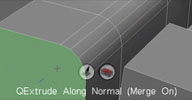 QuickInset
QuickInset Updated May 2013 (info) — Rewrite of the original QuickExtrude tool. This tool performs quick modo-like
interactive extrude, bevel and inset operations without showing a property page. Piotrek's
notes from the si-community thread: Extruding along normal is available only in 2012 SAP
for operations that relies on SI units you drag in component's normal direction,
for other ops (like point skirting ratio/bevel subdivisions) just drag across screen
subdivision highlighting is supported only for level 1 and only catmull-clark
J, L hotkeys change subdivision on extrude K hotkey is for repeating operation on highlighted component/subselection ENTER shows op PPG shift makes operations 10x slower
LMB is extruding, LMB and then RMB - changes inset ratio of extrusion MMB is beveling, , MMB and then RMB - changes bevel subdivisions RMB is insetting tool can also work in supra mode if you hotkey the tool
I've used it to model few production objects and it's pretty useful.
Developed with the interactive tool SDK. See Piotrek's video for a quick introduction
local backup: quickextrude_0.2.xsiaddon (June 2013) pmQuickExtrude2012.xsiaddon (older but SI 2012 compatible version) quickextrude_src.rar
Developed with the interactive tool SDK. See Piotrek's video for a quick introduction
local backup: quickextrude_0.2.xsiaddon (June 2013) pmQuickExtrude2012.xsiaddon (older but SI 2012 compatible version) quickextrude_src.rar
Re: quickinset
Just WOW! This is one amazing tool. Feels so organic and intuitive. Hats off and thank you for sharing it.
- bottleofram
- Posts: 355
- Joined: 17 Aug 2010, 11:21
Re: quickinset
When the left icon is clicked and it says "extrude along axes", it should extrude along XYZ, right? Doesn't really work for me. It always extrudes along normal.
Can anyone confirm this?
Can anyone confirm this?
Re: quickinset
I think it doesn't work here either.
Is it possible to "remember" the button state, like tweak tool does?
Is it possible to "remember" the button state, like tweak tool does?
Re: quickinset
memag: yes it's possible. I had to disable this feature until I rewrite some parts of code.
Axis in 'E.A.A' means local component's axis (by default set to Y axis)
extruding along other axes is practically useless (you can hit enter after extrusion, or inspect OP and play with options to see difference)
I think the only difference you will see between these 2 modes is when you extrude group of polygons. extrusion along normal extrudes each component along it's own normal, while e.a.a. will 'averange' normals of selected polygons so extrusion will go in only one direction.
Axis in 'E.A.A' means local component's axis (by default set to Y axis)
extruding along other axes is practically useless (you can hit enter after extrusion, or inspect OP and play with options to see difference)
I think the only difference you will see between these 2 modes is when you extrude group of polygons. extrusion along normal extrudes each component along it's own normal, while e.a.a. will 'averange' normals of selected polygons so extrusion will go in only one direction.
Re: quickinset
Okay, thanks Piotrek.
Do you think you can pull out "orient" polygon option (LMB+MMB?), like in this video?
I will totally understand if you choose to ignore me.
Do you think you can pull out "orient" polygon option (LMB+MMB?), like in this video?
I will totally understand if you choose to ignore me.
Re: quickinset
Interesting...will see ;)
meanwhile you can use sticky keys (transform tool in this example) to move polys around while quickextruding
meanwhile you can use sticky keys (transform tool in this example) to move polys around while quickextruding
- bottleofram
- Posts: 355
- Joined: 17 Aug 2010, 11:21
Re: quickinset
Ok, I assumed it somehow recognizes the direction im dragging and selects the right axes. Heres what i thought to achieve:origin wrote:Axis in 'E.A.A' means local component's axis (by default set to Y axis)
http://www.zshare.net/video/989995312b1e6630/
Note: the first is tweak tool. It kinda works but its very unpredictable and unpractical...
Re: quickinset
Man, awesome plugin. I got one question tho.
Would it be possible to have the tool work w/o having to click on your selection? So just by holding the ex. supra key, you could extrude/bevel the current selection. Sometimes very easy to missclick an edge instead of poly (ex. with small selections).
Once again, killer work.
Would it be possible to have the tool work w/o having to click on your selection? So just by holding the ex. supra key, you could extrude/bevel the current selection. Sometimes very easy to missclick an edge instead of poly (ex. with small selections).
Once again, killer work.
Re: quickinset
The tools in the video, I posted above, do just that.
Clicking and dragging outside of selection performs the operation ,if you hold the key that is.
Would be cool to see it in quickExtrude.
Clicking and dragging outside of selection performs the operation ,if you hold the key that is.
Would be cool to see it in quickExtrude.
Last edited by Memag on 22 Feb 2012, 17:25, edited 1 time in total.
Re: quickinset
no problem
memag, what's the software you used in this video?
memag, what's the software you used in this video?
Re: quickinset
It's called Voidworld (will be renamed to Nvil). Something like Silo,XSi,Max and bunch of other modeling tools in one (although it has disabled animation and painting modules inside, which would be enabled and polished later on).origin wrote:no problem
memag, what's the software you used in this video?
You can get it here for free(download the last update)...it's still in development but has nice toolset.
But, still clunky at the moments.
Voidworld page
Polycount VW thread
Re: quickinset
Really awesome work. Thanks for sharing!!!
Re: quickinset
Hey,
And how does your "Screen Space Proportional Transform" project progress?
This one is very neat, it'd be nice if you release an addon with your Quick* tools.
And how does your "Screen Space Proportional Transform" project progress?
This one is very neat, it'd be nice if you release an addon with your Quick* tools.
Re: quickinset
Sorry didn't have free time recently, but I will finish it thats for sure :/
Re: quickinset
Ohh this is sooo cool. Now the Taron method can be used in si
People have been trying to get it to work in si and been pushed away from it but now it can work fully
Makes me happy anyway
People have been trying to get it to work in si and been pushed away from it but now it can work fully
Makes me happy anyway
-
Falam
Re: quickinset
Is this the updated keyboard short-cut list for this tool ? I have a question about the "K" tool, when you say repeating, does that mean I can select a new set of polygons and repeat repetitive tasks on another set, similar to a macro action ?origin wrote:Tool was rewritten few times, so please report bugs...
- Extruding along normal is available only in 2012 SAP
- for operations that relies on SI units you drag in component's normal direction, for other ops (like point skirting ratio/bevel subdivisions) just drag across screen
- subdivision highlighting is supported only for level 1 and only catmull-clark
- J, L hotkeys change subdivision on extrude
- K hotkey is for repeating operation on highlighted component/subselection
- ENTER shows op PPG
- shift makes operations 10x slower
- LMB is extruding, LMB and then RMB - changes inset ratio of extrusion
- MMB is beveling, , MMB and then RMB - changes bevel subdivisions
- RMB is insetting
- tool can also work in supra mode if you hotkey the tool
- I've used it to model few production objects and it's pretty useful
Who is online
Users browsing this forum: No registered users and 37 guests

































































