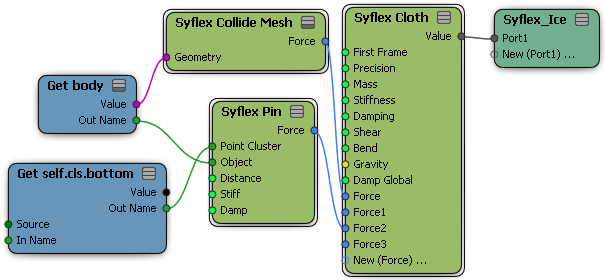
To my pinned cloth mesh here:
I get this:
I found this.
http://xsisupport.wordpress.com/2011/05 ... mment-2589
Not sure what it is for but has something to do with a Pin Constraint problem. Says to connect it like so:

However when I do this the "get this point pos" node just turns red and the sim won't play.
As I suppose would be the case. But how did he disconnect it and have it still be green and I suppose work?
Anyways, just need to get this sorted because currently the Pin constraint does not seem to work.
Setting a distance value or any of the other settings does not fix the issue, but rather introduces other odd phenomena.

































































